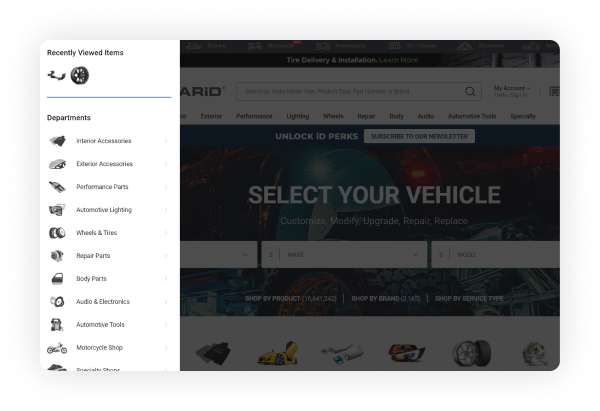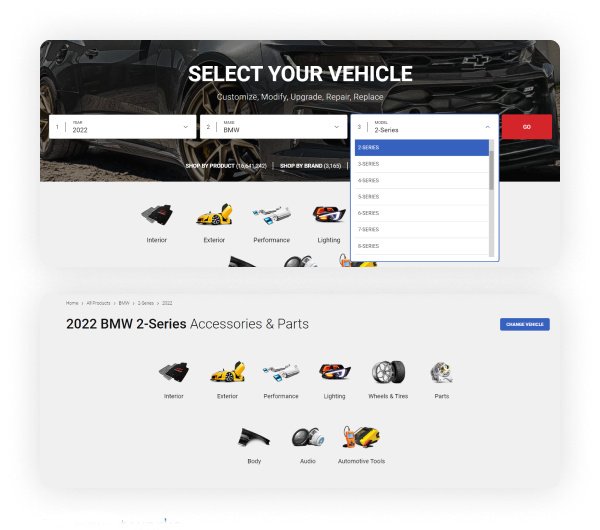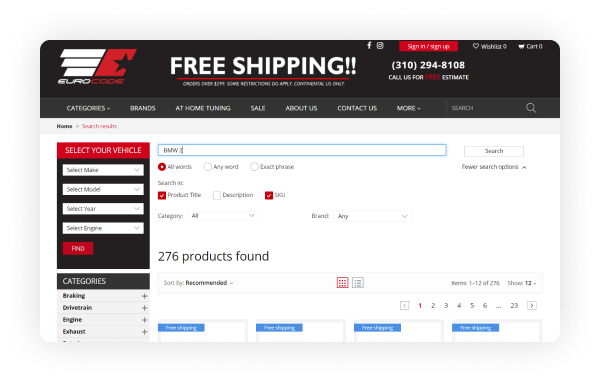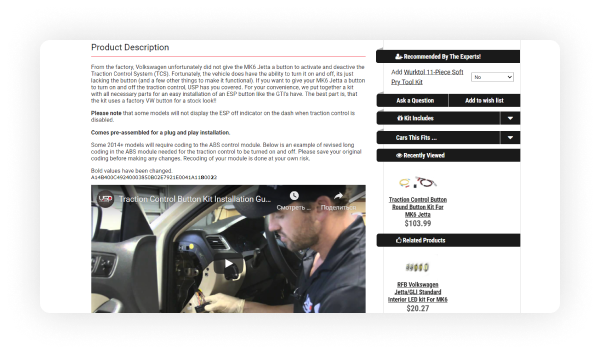Complex Search — High SKUs
Whether you own a brick-and-mortar store, have an online business, or operate a combination of both, you’re likely using SKUs. Managing complex search features with a large number of SKUs can be challenging. In this guide, we’ll take a closer look at the pain points associated with SKU management and ways you can improve your processes.
What are SKUs?
A stock-keeping unit (SKU) is an inventory-tracking tool for business owners. Each item in the store is assigned a distinctive SKU, making it easy to keep track of how many are sold and when an item needs to be restocked. SKU data is also a valuable analytical tool for tracking purchasing trends over time.
Each SKU is unique and contains a combination of numbers and letters. Unlike UPC barcodes—12-digit numerical codes chosen by manufacturers and used universally—SKUs are created by merchandisers and can be tailored to fit their needs. For example, businesses can use SKUs to manage products by color, size, brand, or other distinctions.
Each SKU is unique and contains a combination of numbers and letters. Unlike UPC barcodes—12-digit numerical codes chosen by manufacturers and used universally—SKUs are created by merchandisers and can be tailored to fit their needs. For example, businesses can use SKUs to manage products by color, size, brand, or other distinctions.
Table of Contents:
Managing a Huge Number of SKUs?
X-Cart is made to suite large volumes of data while still keeping your store fast. Schedule a call with our solution advisor to discuss the options.
Talk To UsWhy Managing Many SKUs is Challenging
While SKUs help to eliminate confusion and streamline operations, managing a large number of them can present several challenges:
Using Different Marketplaces
Many online stores utilize several marketplace outlets beyond their own website, such as eBay or Amazon. Managing SKUs and inventory between multiple marketplaces can be tricky.
Updating Inventory
From the backend, keeping all those SKUs updated with inventory information can be a juggling act for administrators, particularly when a business relies on different platforms for inventory management, accounting, and online sales. Administrators often must transfer data between systems manually, making it time-consuming to keep the numbers synchronized.
Product Organization
Organizing large numbers of products in a database or eCommerce site can also become a time-consuming challenge for business owners. If SKUs are not organized well, particularly in an online store, customers will have trouble navigating the site and finding what they need—even if it’s there.
Ensuring Ease of Search
Online stores must also make sure the search function works well. Customers may be looking for products with specific attributes (for example, a car part for a particular make and model). To make sure they can find what they need, business owners have to create SKUs for each distinctive product and make sure they’re tagged properly so they will come up when customers type in those keywords.
Enabling Speed
Even if an eCommerce site has great organization and an exceptional search setup, they will still lose customers if the search feature is slow to respond. Online stores with many SKUs need a server powerful enough to ensure fast search. And the speed of the entire store is essential, too—you won’t even have a chance to show how fast your search is if your homepage takes forever to load.
4 Ways to Improve SKU Management
Create custom, user-friendly menus
Make sure your master menu is smart, clean, and easy to navigate. Each main category should list some subcategories, which then have their subcategories. Adding thumbnail images can make the menu system even more user-friendly.
Understand your industry and audience
Start from a thorough understanding of what your customers are looking for and what their expectations are. This will differ from industry to industry—for example:
- If you have a store that handles hardware or automotive parts, your customers need to be able to search by part and model name, brand, and (for car parts) make, model, and year.
- If you know your customers always use a particular word for a specific part, you can configure those synonyms as keywords in your SKU listings.
- If you have a clothing store, you’ll need to take a different approach focused on upselling and redirecting customers in an effort to show them similar products.
- If customers come searching for a certain brand, but you don’t offer their products, adjust your search settings to link them to another brand with similar styles.
Prioritize search speed
Search is a very complex process when a customer’s request is scanning thousands or millions of SKUs. Speed of search and site loading is one of the key parameters for a good SEO ranking, so make it a priority to ensure your server can handle complex searches at lightning speeds. The best search engines correct spelling errors automatically and display search result changes in real time as the customer types in keywords. One way to enable real-time search capabilities is with CloudSearch, which uploads data from the product pages to a separate cloud—meaning the search happens in the cloud, away from your regular store server, and at a much faster pace.
Analyze search history
Search history can be a valuable resource for uncovering trends and finding out what your customers are really looking for. Research common search terms and tailor product descriptions to capture that traffic—or adapt your inventory to include much sought-after items. Look for ways that customers are reaching a dead end in their searches—perhaps you have the product they’re looking for, but your description lacks the terms they are using to search for it.
What to Ask When Selecting a New Vendor
When you’re managing a large store, looking for a new eCommerce platform can be an overwhelming process as you consider both current needs and future possibilities. Here are a few questions to ask as you evaluate possible vendors:
Does the platform meet your current requirements?
Take stock of your current needs—how many SKUs you’re juggling, what your customers’ expectations and needs are, and how many employees you have to help manage the platform. Look for a vendor that can satisfy those requirements and isn’t too complicated for your staff to handle.
Can it adjust to your existing workflows?
Find a platform that allows you to customize the environment around your existing processes, rather than trying to force your business into a new framework.
Is it scalable?
Every business hopes to grow, so look for a platform that’s able to scale up with you.
Is it user-friendly?
If you don’t have a team or individual to manage it, look for a platform that is user-friendly. If you choose a platform that requires a dedicated team to manage, it will drain resources from your business’s other needs.
Can they offer advice and 24/7 technical support?
Choosing a provider that can offer customized advice and round-the-clock technical support will save time and help keep your business running smoothly.
Want to get more expert-backed tips on starting a successful business online?
Why X-Cart?
With two decades of experience, X-Cart is a leader in eCommerce with more than 38,000 brands on board.
Powerful and Scalable
Able to grow with your business, handling high volume SKUs and large inventories across multiple marketplaces.
X-Cart 5 eCommerce websites, hosted on our specially designed X-Cart servers, load in just 0.2–0.4 seconds. Even high SKU customers achieve exceptional results — loading in less than 0.7 seconds with 1 million SKUs.
Customizable
Design X-Cart around your existing business processes, rather than having to force them into a predefined system.
“Before moving to X-Cart 5, we investigated a few other options with other companies. However, we found that X-Cart was the most flexible and customizable shopping cart compared to the others.”
Hundreds of Add-Ons
You’ll get access to hundreds of optional add-on apps—including CloudSearch, an eCommerce search and filtering engine that offers lightning-fast search, powerful filters and navigation, and customizable analytics and promotional tools.
Other add-ons include integrated analytics, SEO tools, additional sales channels, marketing tools and more.
We are here to help you grow your business.
24/7 Support and Advice
Our team is always available through chat and email support—talk to a real human who will help with everything from installation to set-up assistance.
“When it comes to mission critical support, there is no better option for eCommerce hosting than X-Cart hosting. You can pay tens of thousands of dollars for other enterprise-level solutions, but why? If you are looking for someone to be on-call, standing by not only to fix server issues, but to advise and execute high-level custom coding or configurations, then X-Cart Hosting is the way to go.”
About the author