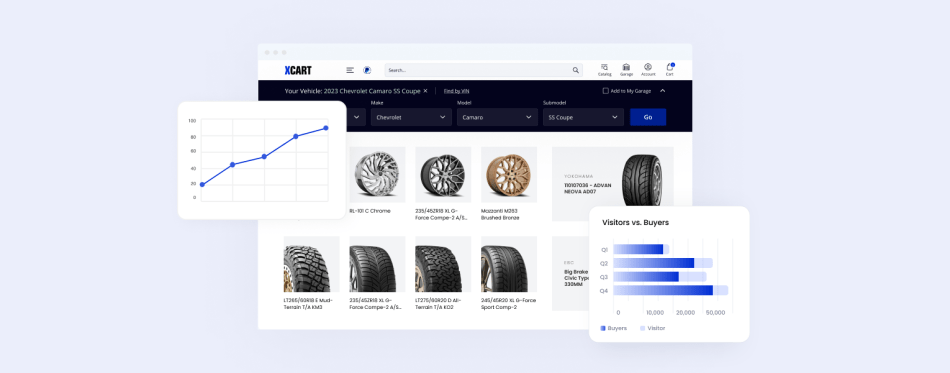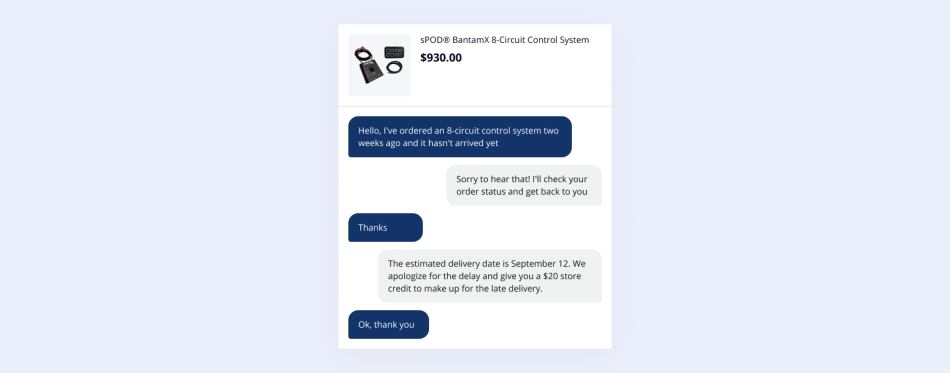How to Use Google AdWords to Create Real, Lasting Revenue For Your eCommerce Store
This blog post was originally contributed by Rory Witt, a Digital Strategist and PPC Consultant at DigiMar.
Successful eCommerce stores require more than just an easy-to-navigate layout and quality product offerings.
Even the best-designed online store in the world won’t help you generate a profit if you aren’t able to consistently attract new customers to your eCommerce site.
In today’s highly competitive marketplace, this can seem easier said than done — but not for those who learn how to use Google AdWords.
With effective PPC campaigns, you can consistently drive real, paying customers to your site and generate the revenue you desire.
So how do you get started with this digital marketing essential? Our Google AdWords tutorial will get you off on the right foot.
How to Select Keywords the Right Way
As with SEO, a successful AdWords campaign will be largely dependent on proper keyword selection. Though choosing keywords may seem daunting at first glance, Google actually provides its own Google AdWords tutorial in the form of its Keyword Planner tool.
If you’re at a total loss of where to begin, the Keyword Planner will allow you to plug in your URL and product information, and then generate an extensive list of keyword suggestions organized by relevance.
Best of all, this list also breaks down individual keywords by suggested bid amount, monthly search volume, and bidding competition.
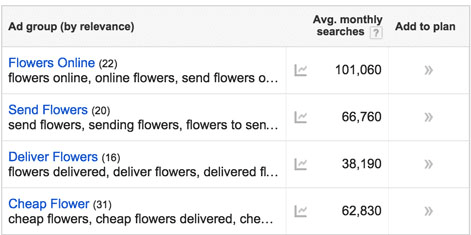
Don’t be afraid to look to your competitors for guidance, either. Many smaller eCommerce platforms actually gain customers by targeting branded keywords for their better-known competitors.
Google Trends is also a great resource for finding keywords that are rising in popularity.
Of course, finding a list of potential keywords is one thing. But how can you have confidence that the keywords you’ve selected will deliver real clicks to your site?
In reality, you’ll never know for certain until you start a campaign and run A/B testing to check the data (more on that later). However, there are a few principles that can guide your initial selection.
Use the suggestions from Google Trends or the Keyword Planner as a starting point. For smaller companies with a limited budget, the best keywords to start with are generally those with a relatively high number of monthly searches, but less competition.
You should also use this initial list as a way of generating additional keyword ideas. Be especially mindful of possible long-tail keywords. These could include phrases that better reflect how we search on our devices, like “best running shoes for men” or “where can I find a good dress shirt”.
Such phrases may not seem like conventional targets, but when 70% of all web searches include a long-tail phrase, it is well worth investigating these options.
How To Target Google AdWords Campaigns
The right keyword is only a starting point — those who truly understand how to use Google AdWords know that targeting is what really makes or breaks a campaign.
This begins with determining the match type for your keywords. Matching options include broad match, phrase match, and exact match. But what do these different terms mean for your PPC campaign?
Broad Match will deliver your ad to any search where some form of your keyword was used. If your target keyword was “men’s watch,” this would ensure that your ad would appear whenever a variation of the keyword was used. This includes both singular and plural forms, as well as searches with additional qualifiers like “discount” or “gold.”
While a broad match can place your ads before a much wider audience, they also have the potential of pairing your content with irrelevant searches.
Phrase Match provides a slightly more narrow targeting option. If you were to select “men’s watches” as your target keyword, your ad could still appear in any search that contains the phrase “men’s watches.”
However, your ad would not appear in the singular “men’s watch” or in related phrases like “watches for men.” Narrowing the search options will help eliminate many unrelated search terms, but not all.
Exact match is the most narrowly defined targeted option available. Exact match only serves ads to searches that almost perfectly match your target keyword.
For example, if your keyword is “men’s luxury watches,” your ad will only appear after a search that used those exact terms, or a very similar search like “luxury men’s watches.”
Though this allows you to tap into highly relevant web traffic that is more likely to convert, it could also cause you to miss out on valuable opportunities — like a search for “buy a luxury men’s watch.”
For best results, it is generally recommended that your campaign incorporate a mix of broad, phrase, and exact matches, while also making use of negative keywords.
These negative keywords allow you to define terms that you don’t want to market to when selecting broad match and phrase match advertising.
If your clothing store focuses on affordable products, a term like “luxury” should undoubtedly be included in your negative keywords list.
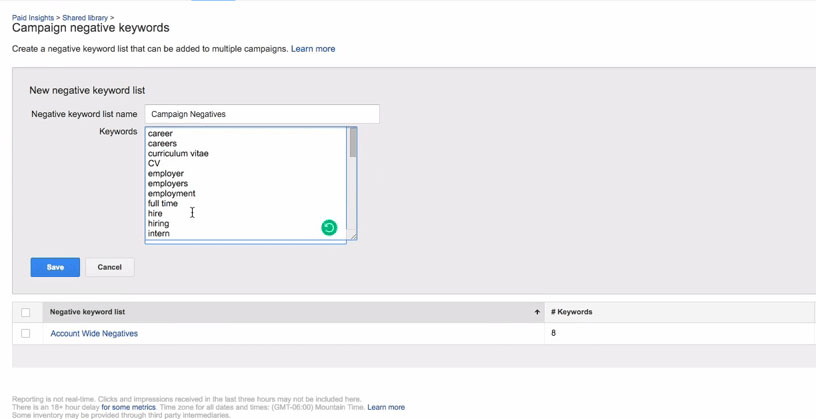
Of course, further refining keyword selection is only the tip of the iceberg.
Google offers a host of targeting options based on demographics, geographic location, and even a user’s web browsing history.
Dynamic remarketing is also a great way to recapture customers who have already visited your site.
Such options allow you to refine your ad campaigns and deliver your content to those who are most likely to respond positively to your messaging.
How to Create Stellar Ad Copy for Your Google AdWords Campaigns
The keyword is the building block of your ad, but you still need to learn Google AdWords copywriting techniques.
Pay per click ads provide a short space with which to convince a potential customer to click to your site. With limited space, a clear call to action and a compelling headline are crucial.
This isn’t the time to show off your creativity as you would in a video ad. Instead, deliver the information that will be most important (and most compelling) for prospective buyers.
Advertising legend David Ogilvy famously said, “five times as many people read the headlines as read the body copy.”
This standard is perhaps even more true today than it was in the 1960s, as our consumption of digital media tends to rely more on reading short snippets, rather than long blocks of text.
Because of this, the headline should clearly state what services you provide or include an eye-catching promise or statistic that sets you apart from the competition.
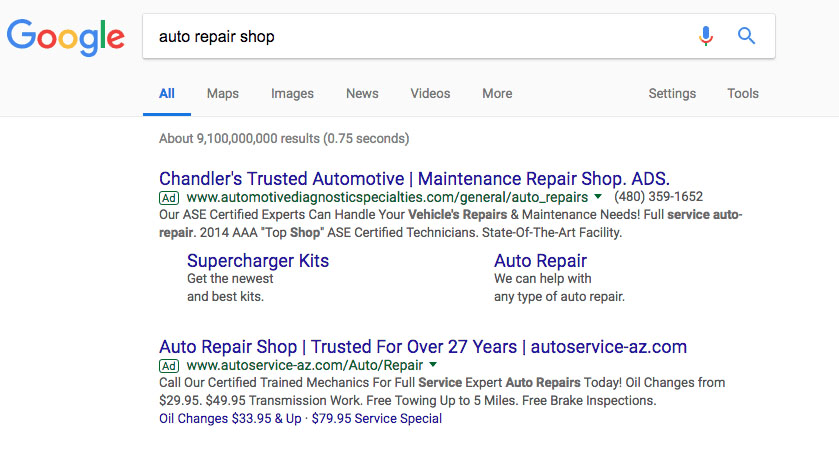
The description should then elaborate on the headline with additional information, while also providing a call to action.
Want to really compel customers to click on your ad? Use the word “you” and other emotionally-focused language to elicit a response.
Tap into what your target audience wants as you write “emotional triggers,” and you’ll be able to provide a more compelling argument to visit your site.
How To Master The Art of Google AdWords Bidding
It’s not always easy to learn Google AdWords bidding, but this skill is essential for ensuring that your budget doesn’t go to waste.
It shouldn’t come as much of a surprise that keywords with higher competition will naturally require costlier bids that can quickly eat up your allotted AdWords budget (Google recommends that beginners only spend about $10-$50 per day).
With Manual CPC bidding, Google gives you as much control over keyword bidding as you’d like. You’ll always know exactly how much you’re spending — though this can make it more difficult to account for changes in competition if you don’t always stay up to date with the latest trends.
Automatic CPC bidding, on the other hand, allows bids to automatically adjust based on a metric of your choosing. While this allows for a “set it and forget it” approach, you give up total control over your campaign — something not every marketer wants to deal with.
Of course, you don’t need to limit yourself to CPC. Learning how to use Google AdWords CPA or CPM bidding can also give your campaign a boost by tying your bids to a particular conversion metric or set number of impressions.
Regardless of your preferred bidding method, you don’t want to eat up your entire campaign budget on your first day! Setting a maximum bid amount will help keep your campaign under budget.
Your bid amounts likely won’t remain static over time. Savvy marketers should constantly strive to lower their cost per acquisition to ensure a better return on investment, while still maintaining a high position in search results.
In the early stages of your campaign, you will likely need to place bids higher than the average first-page bid estimate. When starting from scratch, this extra spending is often required just to start climbing up the rankings.
As you reach the top for a particular search, however, you will need to reevaluate your spending. You may no longer need to bid as much to maintain a high position and remain relevant. Lowering your bid could subsequently lower your CPC or CPA, helping increase profitability even if you get a fewer conversions.
While increasing revenue is important in these bidding decisions, you should ultimately try to maximize your profit margins to ensure the lasting prosperity of your eCommerce website.
Learn to Make Data-Driven Decisions
It’s normal to not experience an immediate uptick in sales after you implement your AdWords campaign.
But this doesn’t mean you should ignore your data!
This is the only way to analyze which target keywords and ad copy are truly delivering your desired results. By directly comparing different ads, you can fine-tune your campaign to improve your ROI.
Most businesses start by focusing on their CPC. After all, if a particular keyword set has a lower CPC, it can potentially help your budget stretch further.
At the end of the day, however, what really matters are your conversions. Under the “tools” section of your campaign, you’ll find an option that allows for conversion tracking straight from your eCommerce website or app by adding HTML code to your site.
With this tool, you’ll be better equipped to identify which ads perform best at enticing customers to make a purchase — and isn’t that what really matters for an eCommerce store?
If you don’t use A/B testing and data analysis to refine your campaigns and improve your ROI, all your efforts to learn Google AdWords could ultimately result in little more than wasted marketing dollars. Even a successful campaign should be regularly monitored for any unexpected changes in conversion rates.
Remember, what works for one company may not work for another. Google Ad Extensions, which can be used to display everything from phone numbers to customer reviews, are frequently cited as a great way to increase click-through rates.
Though Google has reported click-through rate increases of up to 20% when ads use site links and extensions, the wrong extension could hurt your campaign. If you don’t have five-star reviews you can showcase, adding this extension would likely hurt, rather than help your sales results.
Even when using PPC “best practices,” you should continually monitor campaign results to ensure that they are truly helping your unique campaign.
What is Google MCC and Why You Need it
Though not every eCommerce store will need to use a Google MCC, this feature is still worth mentioning.
Recently rebranded as Google Ads Manager Accounts, Google MCC (My Client Center) is designed to help larger businesses and ad agencies manage multiple AdWords accounts.

Access to data is fully managed by the account owner. For example, a freelance employee could be given access to data for one AdWords account, while other accounts remain restricted. For serial entrepreneurs who run multiple eCommerce platforms, this feature is essential for effectively managing everything all in one place.
With a Manager Account, entrepreneurs with multiple eCommerce stores can look at campaign results, manage bidding and billing, and set alerts all in a single platform. This time-saving tool allows users to make the most of their AdWords budget without neglecting the other responsibilities that come with running multiple stores.
Don’t forget to create an account with Google Merchant Center, either. This eCommerce-centric offering will give you yet another resource for digital ad placement.
Over to You
Even with the help of this Google AdWords tutorial, creating successful campaigns that consistently deliver paying customers to your eCommerce site will undoubtedly involve a fair amount of trial and error.
As you use these principles to fine-tune your AdWords campaigns and focus on the results that matter, you’ll improve your ROI and find the customers your business needs to succeed.
Whether you’re just starting an online store or looking to improve your revenue results, understanding Google AdWords will make all the difference for your long-term success.
About the author