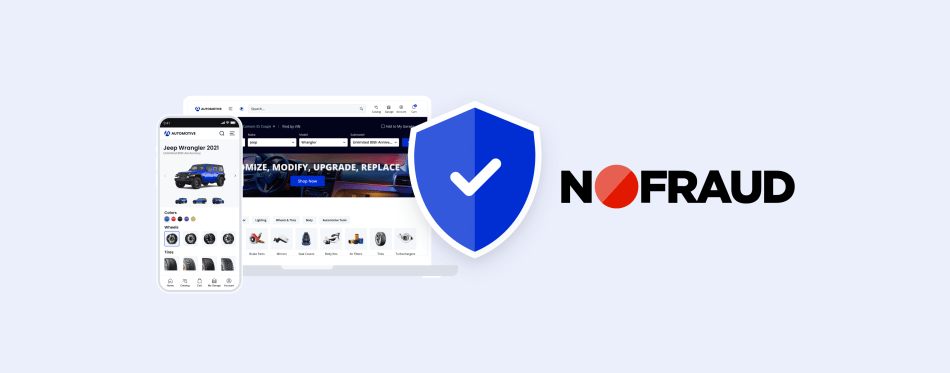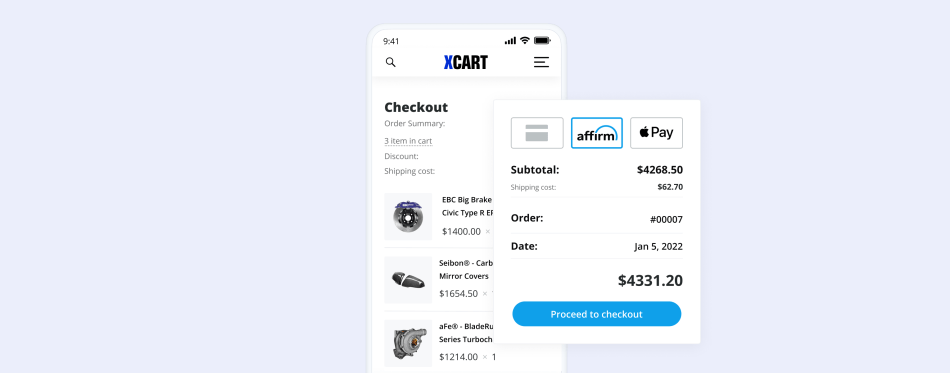X-Payments 3.0: New Responsive Templates, Better User and Admin Experience
A level of security in your online store is in direct proportion to your business reputation and your calmness. That’s why one of our primary goals is providing you with everything necessary to run a secure online store. So, today we announce a release of a new major version of X-Cart Payments (aka X-Payments), a payment processing application that guarantees full security of such important part of your business as your customers’ credit card data.
The main purpose of X-Payments 3.0 release is to bring the software into correspondence with new requirements of Payment Application Data Security Standard (PA-DSS 3.1). Well, you can already start using the new version to strengthen security in your store. X-Cart Payments has been certified by PCI Security Standards Council. You can check it for yourself here (search by company name ‘Qualiteam Software Limited’ or application name ‘X-Cart Payments’).
Besides security updates, we’ve also added new tools and significant improvements to make X-Payments a superior tool for your business.
Here is a quick overview video about new features and updates in X-Payments 3.
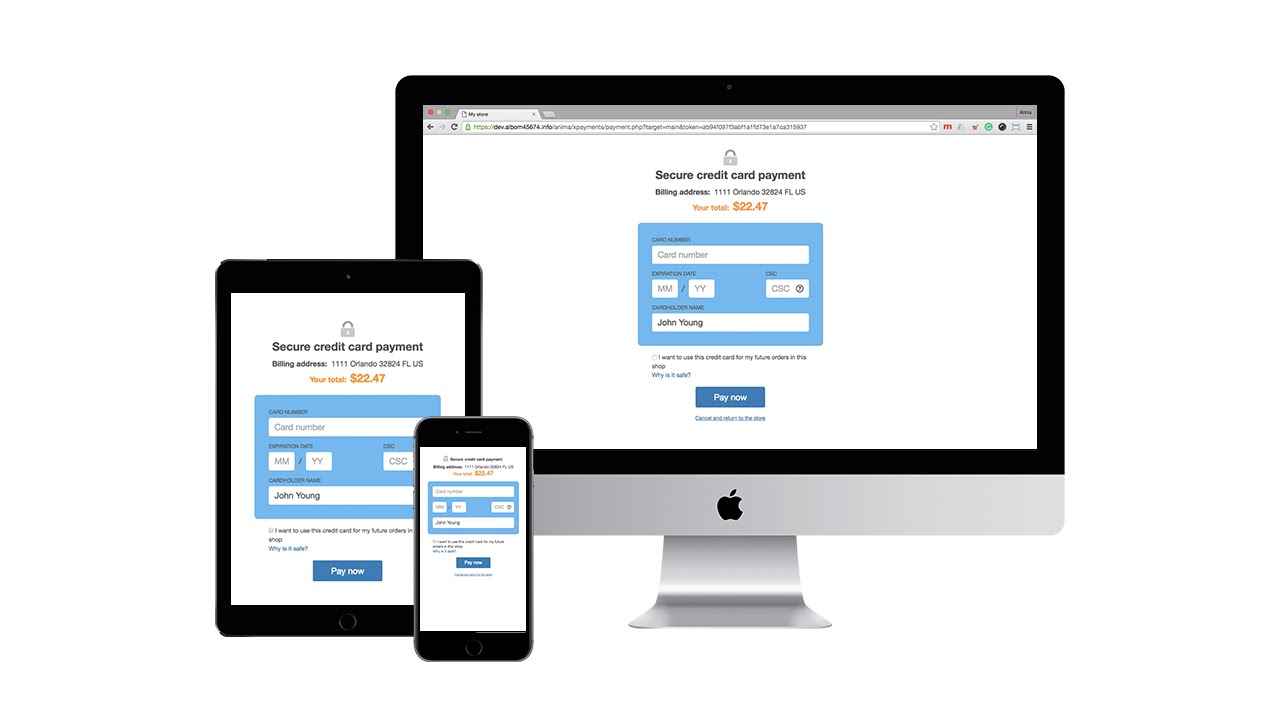
New responsive and customizable templates
X-Payments 3.0 comes with new optimized HTML5 templates. They are fully responsive and will look perfect on all screen sizes, providing both desktop and mobile customers with a better experience. Also, we’ve added number pads to mobile view, to make entering credit card numbers and other data easier for your mobile customers.
It’s absolutely necessary that the payment page or iframe on checkout page correspond to the general store design. Otherwise, it may arouse mistrust of your customers. In previous X-Payments versions, customizing templates was quite a sticking point, but now it won’t take you more than a few clicks to make them completely match your site color scheme.
The templates are edited right in X-Payments back-end within a user-friendly interface. You can change colors, fonts, upload your logo and set its position. The same customized template can be used both for iframe and for standalone payment page for any of your online stores, so you don’t have to do double work. Anyway, if necessary, you can add as many custom templates as you need.
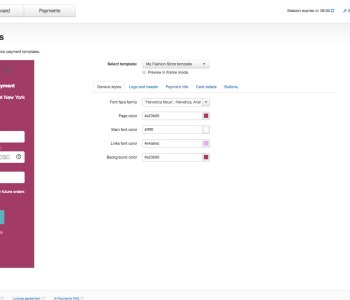
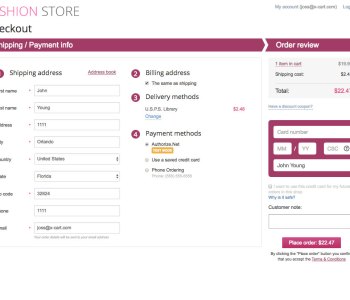
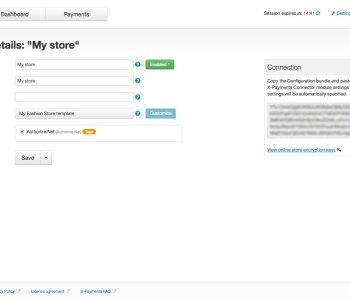
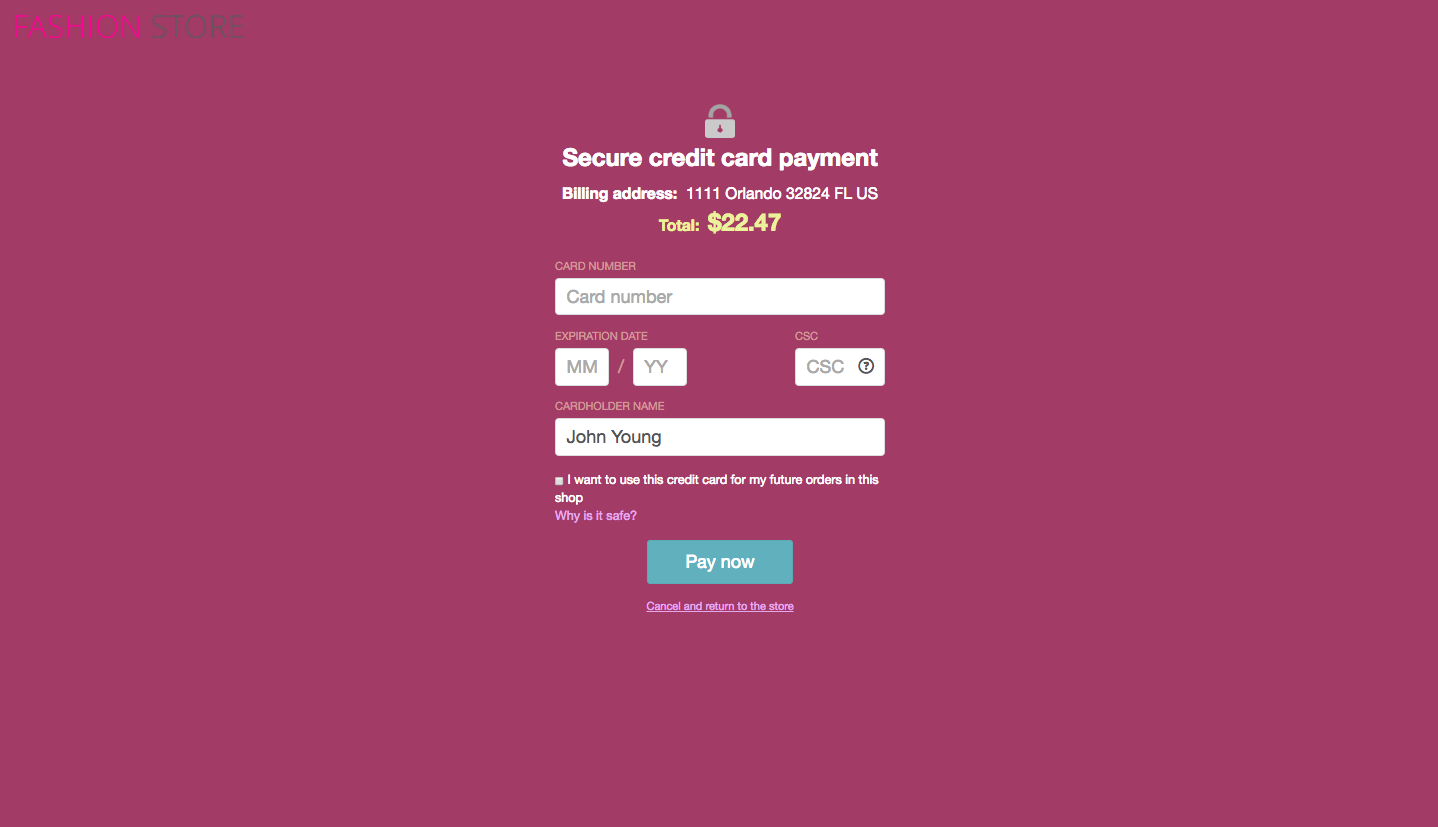
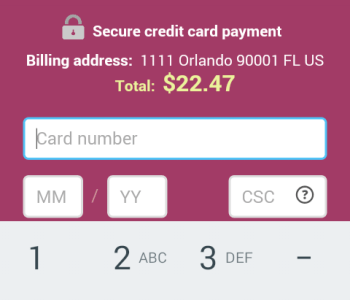
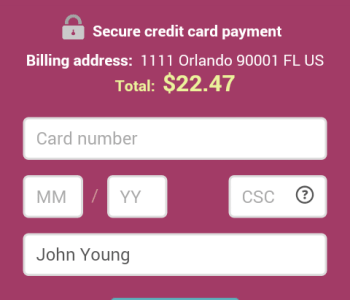
Improved Error Handling
This is another improvement intended to increase your checkout page conversion rates. When a customer enters wrong credit card information he/she is no longer redirected to the error page but stays on the same page to re-enter valid information. There just appears an error message on the page and a customer may attempt to enter the correct info right away avoiding unnecessary steps.
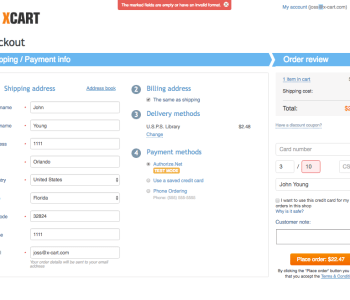
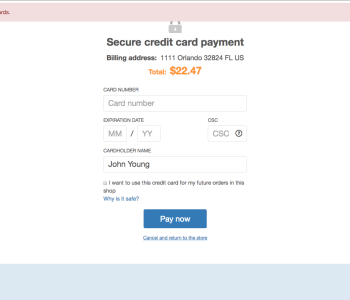
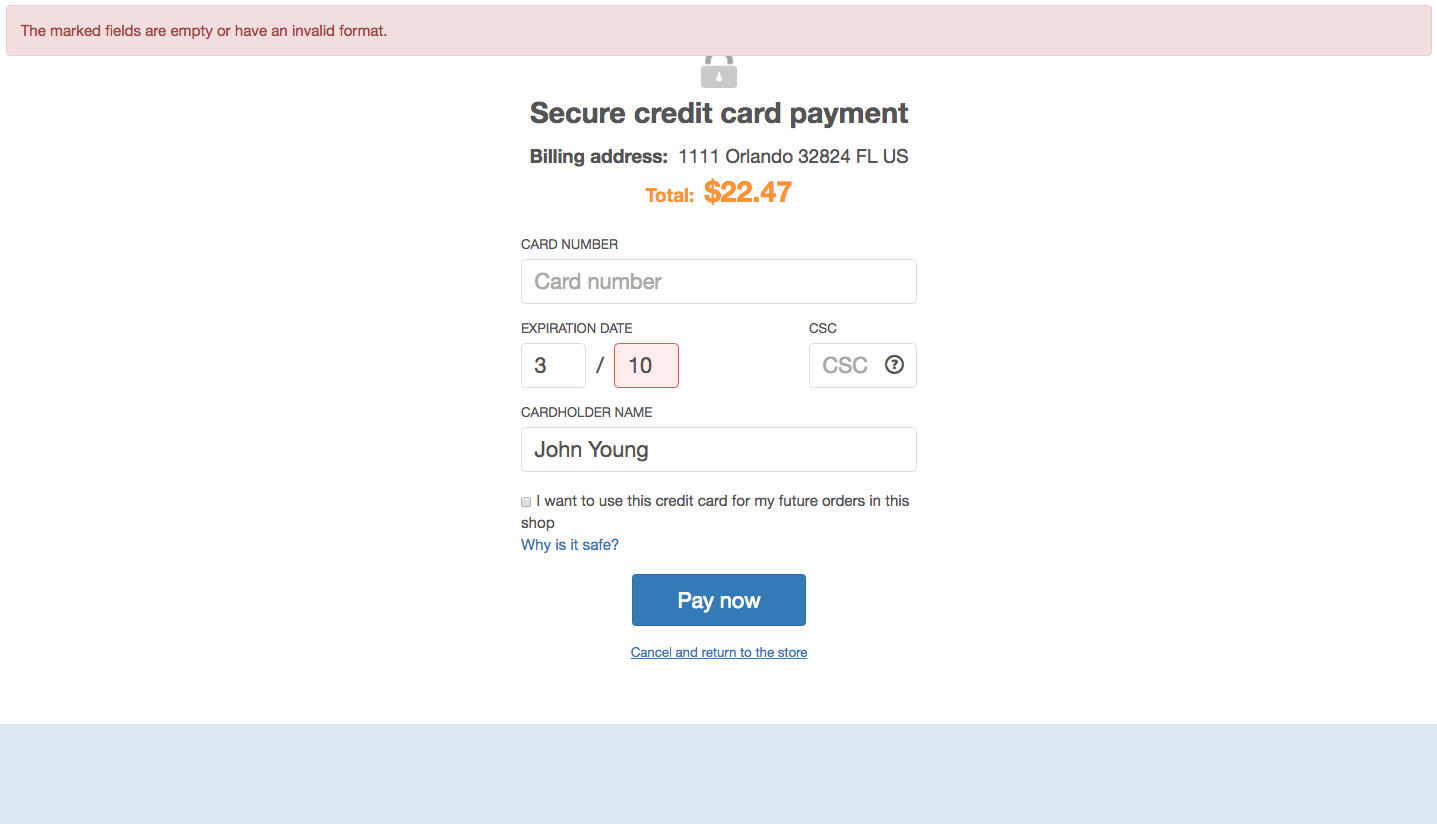
Two-factor authentication
An outdated pin-codes authentication has been replaced with handier tools, such as text-message (SMS) and Google authentication. In case something happens to your cell phone and you cannot get a pin right away, you’ll still be able to log in with a backup code.
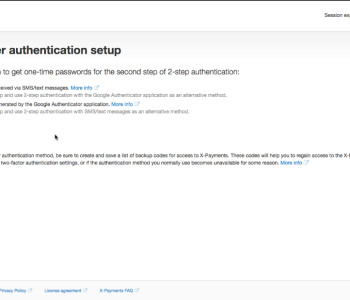
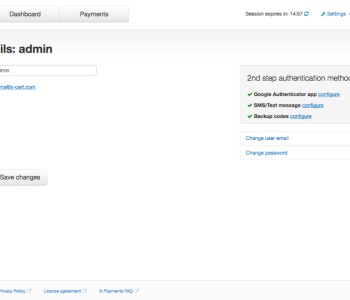
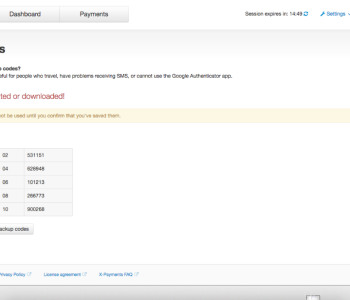
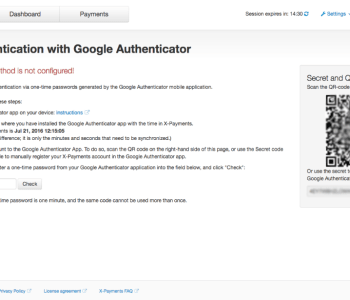
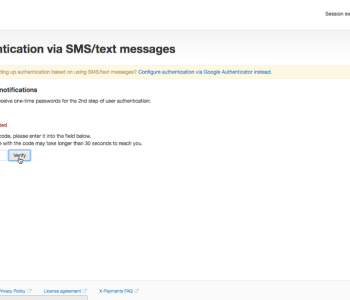
Payment gateways updates
- Multiple Authorize.net modules have been merged into a single module with tokenization support (Tokenization is a PCI compliant method to store credit cards);
- New payment modules added: NMI (Network Merchants Inc.), NAB (National Australia Bank), Bendigo Bank, Suncorp (Suncorp Bank), Sage (US);
- eWay, ANZ, USA ePay payment modules updated;
- Tokenization (a PCI compliant method to store credit cards) support for Netbilling, eProcessingNetwork, USA ePay;
- 3-d secure support for: eProcessingNetwork, Payeezy (FirstData e4). By the way, 3-d secure form is now displayed on a separate page.
Other major usability improvements
For customers
- Automatic update of the card expiration date for re-issued cards. The feature is implemented for Chase Paymentech Orbital and Authorize.Net. If it’s only the expiration date, that has been changed, this info will automatically be updated in X-Payments when a customer makes the next purchase (no additional actions from customer or administrator end required);
- Chrome auto-fill support will especially please those of your customers who use their Chrome browser to store their credit card data, and have it automatically filled in to save time making when shopping online.
For administrator
- Easy translation of language variables via the admin back end (no need for FTP anymore), the language of the payment page will correspond the one selected in the shopping cart;
- Downloading logs directly from the admin back end (no need for FTP);
- Automatic notifications about available X-Payments upgrades in the admin back-end;
- IPv6 support added to keep up to date with the latest Internet trends. Noteworthy is that in the USA, IPv6 adoption is about 30% already, so this is something to care of;
- New Mastercard BINs support added;
- Kount integration module updated: we’ve corrected the way SKU and product name are sent to Kount to make reports on Kount side more clear; also, we’ve added the ability to change RIS update mode which makes Kount validation settings more flexible for the administrator.
Also, the new version comes with PHP 7 and MySQL 5.7 support, various minor back-end UI improvements and some minor fixes making X-Payments more convenient and effective for you.
How to start using X-Payments 3.0
If you are an X-Payments Hosted account owner, we will upgrade your X-Payments to 3.0 for free upon your request in Help Desk. This won’t take more than one business day.
If you own X-Payments downloadable solution, you should purchase the license upgrade and follow the instructions here to upgrade your X-Payments. You can purchase the license upgrade in your Help Desk account yourself, or send a request to sales@x-cart.com to have one of our sales reps assist you.
About the author