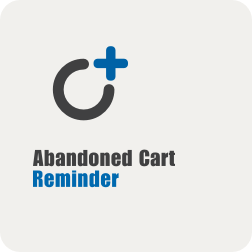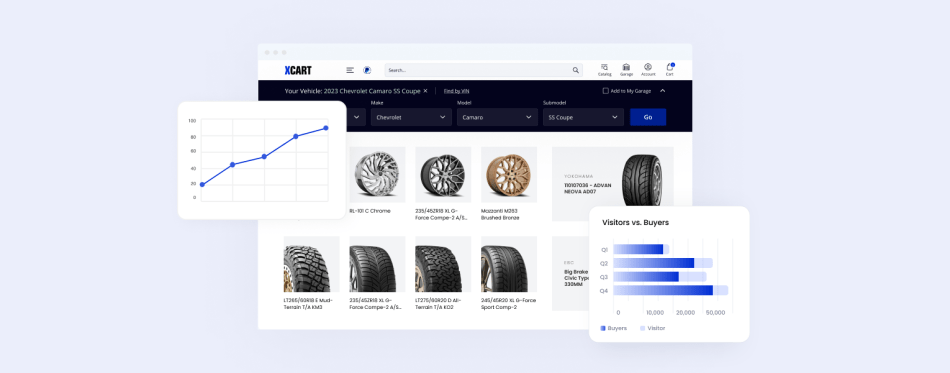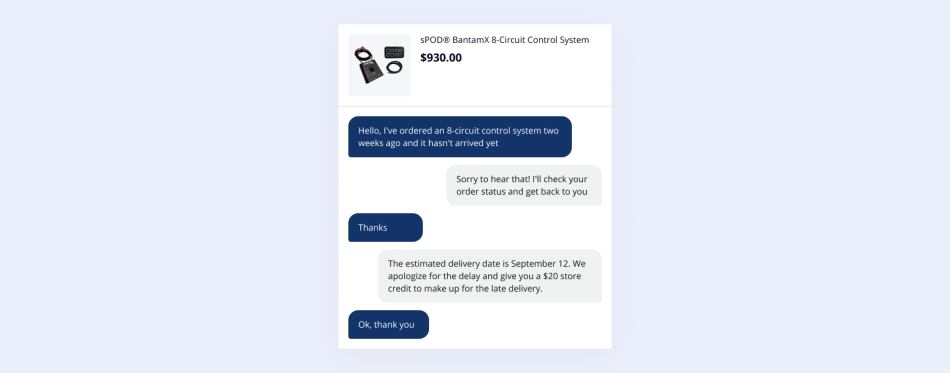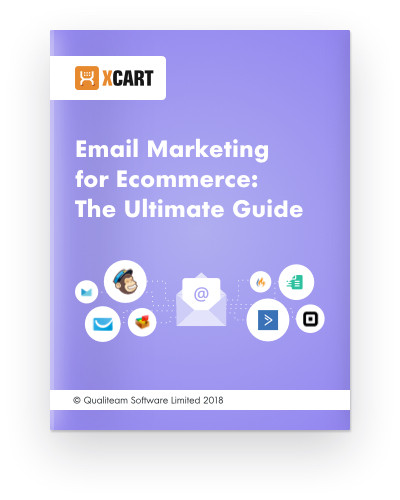The 16 Awesome Abandoned Cart Email Examples [+ A Few HOT Strategies]
Every day online retailers lose their money. Tons of money. Why? Just because more than two-thirds of their website users fail to complete their checkout process. For merchants, this equates to nearly $18 billion worth of sales lost annually.
But not all is lost. Although you cannot entirely eliminate the problem of cart abandonment, there’s still a chance that abandoned cart emails will coax your customers back to your eCommerce store and make them more loyal to your brand.
And if you think you are the only Tom Hanks on this ‘abandoned’ island, think again. Below you’ll also find 16 abandoned cart email examples from some of the most influential eCommerce businesses. Feel free to copy and adapt them to your target audience and unique business needs.
Recover Lost Sales with Abandoned Cart Emails
With our all-in-one eCommerce platform on board, generating additional revenue won’t be an issue. We have a few tested email tools to help you recover abandoned carts without much fuss.
Request a personal demo with X-Cart solution advisors to get started.
The first thing you can do to reduce your shopping cart abandonment rates is to start sending abandoned cart email reminders.
Sending abandoned cart emails is essentially risk-free, and here at X-Cart, we use a few apps to make it easier.
Abandoned Cart Reminder will automatically email registered and “guest” customers to remind them of items pending in their shopping carts.
Price: $165
Abandoned Orders Recovering addon for X-Cart will send notifications to your customers, reminding them about lost items.
Price: $200
CartStack Integration for X-Cart will let you send automated and super-personalized emails to your abandoning shoppers.
Price: Free
Use VePlatform addon to automatically send a series of emails to those who abandon your transaction pages.
Price: Free
Klaviyo Integration empowers you to send personalized emails, including abandoned cart emails and other commercial notifications.
Price: $39.99
There are a couple of abandoned cart addons for those using the X-Cart Classic edition. These are:
Abandoned Cart Reminder for v4. This advanced app will allow you to include customer discounts and special offers into your abandoned cart emails.
Price: $165
Abandoned Cart Reminder will motivate your customers to finalize the checkout process and boost your average conversions.
Price: $149
Once the abandoned shopping cart recovery tool is installed, you’ve got to configure your abandoned cart plugin settings:
- Choose the best time to send an abandoned cart notification. The time in between abandonment and your order reminder email should be no longer than 24 hours.
- Decide whether you are going to create an abandoned cart email sequence or send campaigns one by one. If you go for the first option, you will have to determine the frequency and the number of basket-abandonment emails you want to send to your website users.
Keep in mind that an effective email has a clear call-to-action, a catchy subject line, and powerful copy. You can also use loyalty programs or discounts as incentives to stay and complete the order.
Loyalty Program addon for X-Cart will allow you to reward your customers with bonus points.
Price: $135
Volume Discounts addon for X-Cart enables discounts based on the user’s membership level and the total price of ordered items.
Price: Free
1. Create a Stellar Subject Line For Your Abandoned Cart Email
If your cart abandonment email subject line is still an afterthought and you add it right before you hit send, you’re shooting yourself in the foot.
The subject line might seem small, but what are your abandoned cart recovery emails worth if they are not opened?
Neither your shopping strategy nor perfectly-designed abandoned cart email templates mean anything if your subject line is unreadable.
Take your abandoned cart email subject lines seriously. Here are a few tips to help you make them shine and attract more potential sales:
Mention Your Brand Name
Make sure your customers can quickly identify your brand before they see what’s inside your awesome abandoned cart email.
From: Breona at CoSchedule
From: Robin at BombBomb
Create a Sense of Urgency
Creating a sense of urgency will increase your open rates. Below are a few examples of catchy subject lines.
Subject: Only 311 bonuses left!
Subject: Right Now: 20% off Procter & Gamble
Subject: Your cart expires soon! Get your wines before they’re gone.
Write Clear Subject Lines
Make sure you have a clear email subject line. Your cart abandoner should understand two things: what they left behind and what you offer.
Subject: Something in your cart has a promotion, order now to get it by Christmas
Abandoned Cart Emails Should Be Personalized
You know what your shopper has forgotten in your eCommerce cart, don’t you? Use this product information in your subject lines. Even better, use your shopper’s name.
Subject: Helen, forgetting something? Come back for your ALDO shoes
Surprise Your Website Users
Odd or unusual subject lines are often attention grabbers.
Subject: Whoo… Let me transport you to abandoned cart jungles!
Evoke Emotions With Your Subject Lines
Put some emotions into your abandoned cart email subject lines.
Subject: Your cart is feeling so lonely. Go give it some love.
A/B Test Your Subject Lines
A/B testing is a great way to optimize your abandoned cart emails. Put down a few great examples that you think might work. Then check which one has higher open and conversion rates.
2. Design an Eye-Popping Abandoned Cart Email Template
We all know how important good website design is for eCommerce businesses. User-friendly UI can help raise the visibility of your products and drive conversion rates.
Your abandoned cart email templates are no exception. A beautifully-designed abandoned cart email re-engages potential customers and squeezes them through the checkout process.
Don’t be afraid to jazz your remarketing emails up with images. Compelling visuals will make your abandoned cart emails ‘alive’ and remind your cart abandoners about the products they’ve left in your eCommerce shopping cart.
Have a look at this cute and funny abandoned cart email example from Bark & Co., a New York-based provider of pet products. What do you see first? I see a photo of a dog chewing on a box. This must be their real customer.
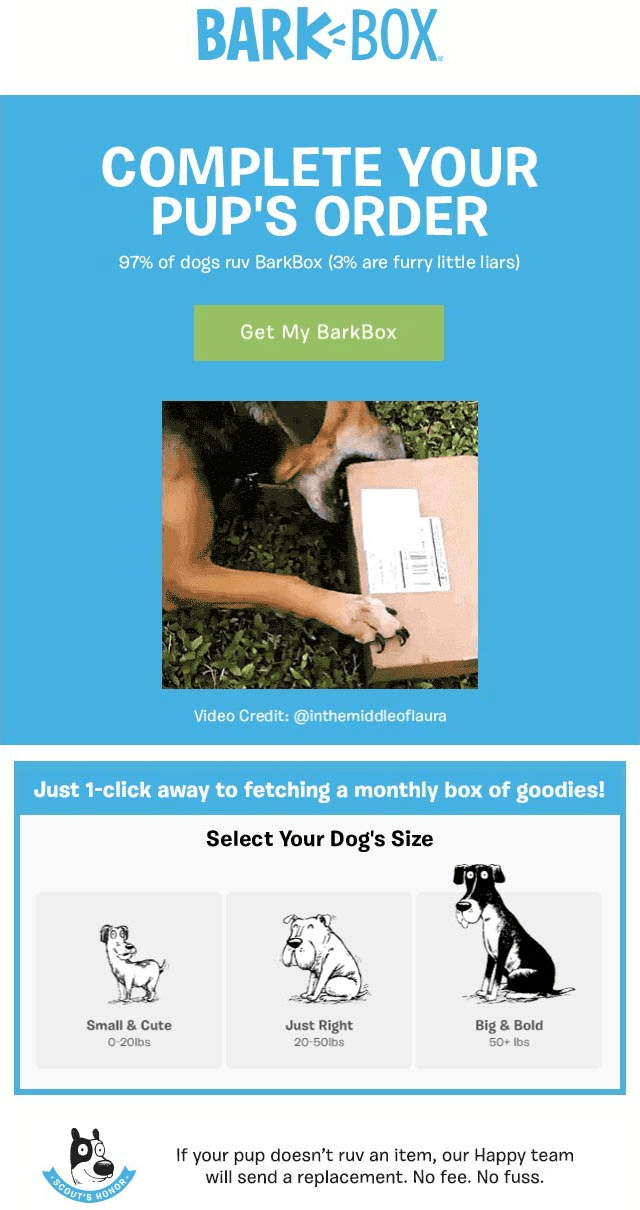
This abandoned cart email template is perfectly optimized to meet the needs of each customer:
- The picture in the very center of this abandoned cart email provides a glimpse into what the dog’s gift is going to be like. Plus, there is a clear call to action.
- There is a loyalty program: if your pup doesn’t love the item, they will send a replacement — without any fees or fuss.
- They deliver excellent customer service by offering their shoppers a personalized option for dogs of all breeds and sizes, be it small & cute, just right, or big & bold.
You can go even further and include a goofy image in your abandoned cart email template. Sara from LUSH looks sincerely surprised to see an abandoned item in your cart.
Here is what our standing customer from Japan thinks about abandoned cart emails:
For the month of November, we recovered 12 orders worth about US $1000. That’s pretty nice if you multiply it by 12 months. So mark me down as a convert to this model! I see 14 abandoned carts that were not recovered, so this is nearly half. One abandoned cart email is really all you need.
3. Remind Your Users of What They’ve Left Behind
Believe it or not, but your website visitors might have already forgotten about the items they left in your store.
Enhance your abandoned cart emails with compelling copy, and don’t forget to add product information with detailed images.
This will make your abandonment emails more personalized (see point 8) and remind shoppers of what they are potentially missing out on.
A Few Tips on How to Create Abandoned Cart Emails
- The abandoned items should take center stage of your email;
- Add a back-to-cart link or button;
- Do not distract users’ attention with unnecessary elements;
- Consider removing social media buttons.
Here’s a great example of PUMA’s abandoned cart email. This friendly reminder is pretty simple: short but meaningful copy, two nice-looking pictures of running shoes (the abandoned ones), and a quick reminder about free shipping.
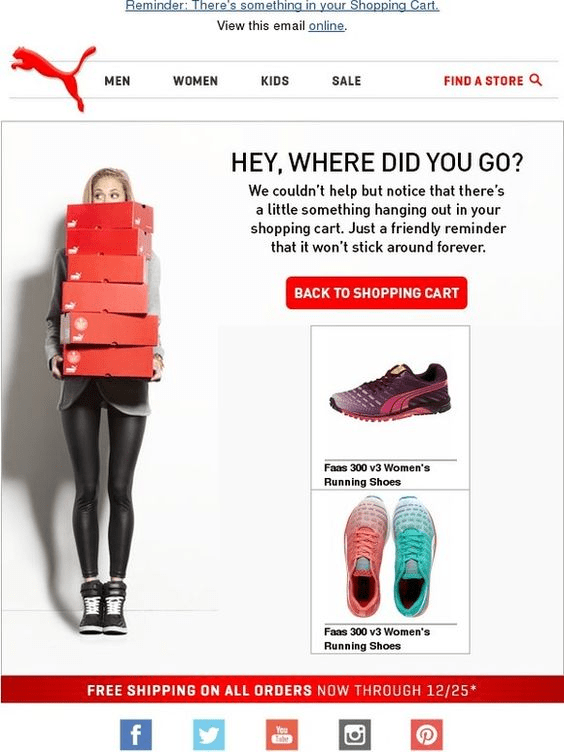
ASOS’s abandoned order reminders are as clear as possible. No social media buttons. No popular items for cross-selling. Only a curly-haired girl wearing a botanical-textured T-shirt dress, free shipping notice, and a quick note about returns.
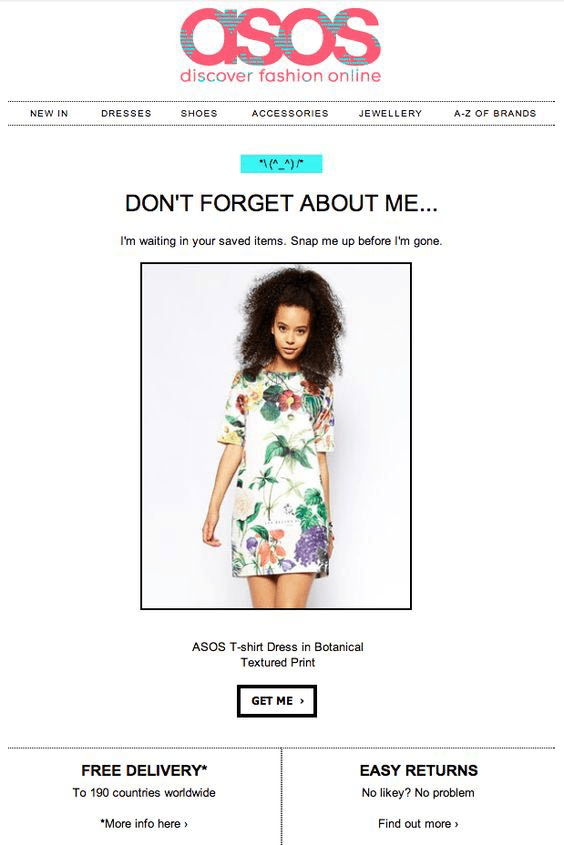
4. Offer Shoppers an Incentive
We all love freebies — gifts, bonuses, loyalty programs, free shipping, and other things. Why not use them in your abandoned cart emails?
Since high price is one of the common reasons for cart abandonment, consider offering your customer a discount coupon or just ship their items for free.
This should make your shopper more loyal to your brand and improve your sales potential.
A word of caution: including a discount code in every cart abandonment email is always a little risky. Here are a few thoughts on that:
- Offering deep discounts to your website users, you run the risk of attracting a large segment of price-sensitive shoppers.
- Tossing the same discount to everyone who abandons their shopping cart can ‘coach’ your customers to leave items in their carts and silently wait until you come with a coupon.
- Offering free shipping or free returns as part of your abandoned cart strategy can hurt your overall sales numbers.
- Including a 10% discount is usually enough to recover the most of your abandoned carts. Be smart about discounts.
How I was Tricked into Purchase with an Abandoned Cart Email
A few days ago, I decided to revamp my wardrobe without spending too much money, so I found a neat Korean eCommerce store and threw a couple of dresses in my shopping cart. A few days later, I was quite surprised to see an abandoned cart email in my inbox, offering a 10% discount on the purchase. They also offered free shipping if I added a few more things to my cart. So did I, which means abandoned cart emails work.
Take a look at this abandoned cart email example from Need Supply Co., a modern boutique selling stylish men’s & women’s clothing, shoes, and home accessories online.

This remarketing email is quite effective as it has a definite “Let’s reconnect” call to action, carefully thought-out and persuasive copy, and a seducing offer. Even though there is a huge discount, this abandoned cart email is far from perfect:
- It is not personalized. Shoppers don’t see which items are discounted and what the exact discount is. (“UP TO 50%” could also mean only 5%).
- There’s no logo, which means the email is not associated with the brand.
- The abandoned cart email template is rather dull. It has no graphics, images, product photos, etc.
- And I do not recommend sending such a massive 50% discount to all your shoppers.
Anyways, would you click that bright blue button? I would.
5. Create Powerful Copy for Your Abandoned Cart Email
Even if your abandoned cart email is image-only (I do not recommend, though), you will hardly get away without a powerful copy that inspires and resonates with your customers.
Writing a killing copy for your next cart recovery email may take time and dedication, but the potential extra sale is worth the potential extra work.
Here are a few impressive examples of remarketing emails from Chubbies Shorts, Ray-Ban, Dollar Shave Club, and LoveSac.
Clothing online retailer Chubbies definitely knows a thing or two about writing persuasive copy. Their abandoned cart emails are no different than their radical and unique brand — they are as creative as everything else you see on their eCommerce website. They invite cart abandoners to be transported back to their online shopping carts, free of charge. And the “teleport to your cart” button is tough to resist!
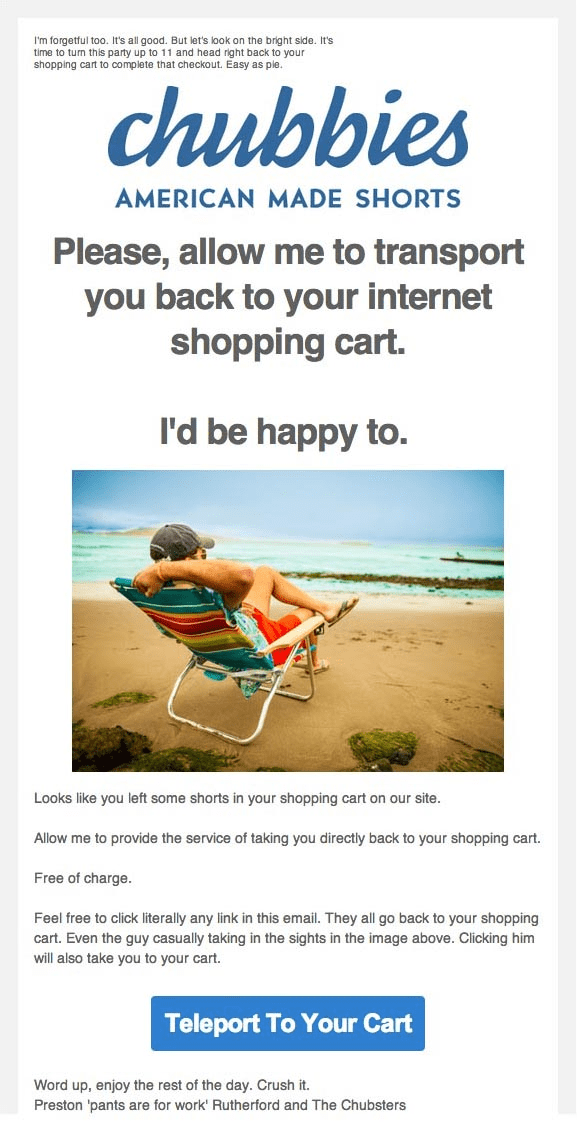
Now take a look at this fierce teddy bear with a mic wearing sunglasses. They suggest that you should whack him in the nose and get back to your cart. Funny, huh? This is one of the best cart abandonment emails I’ve ever seen.
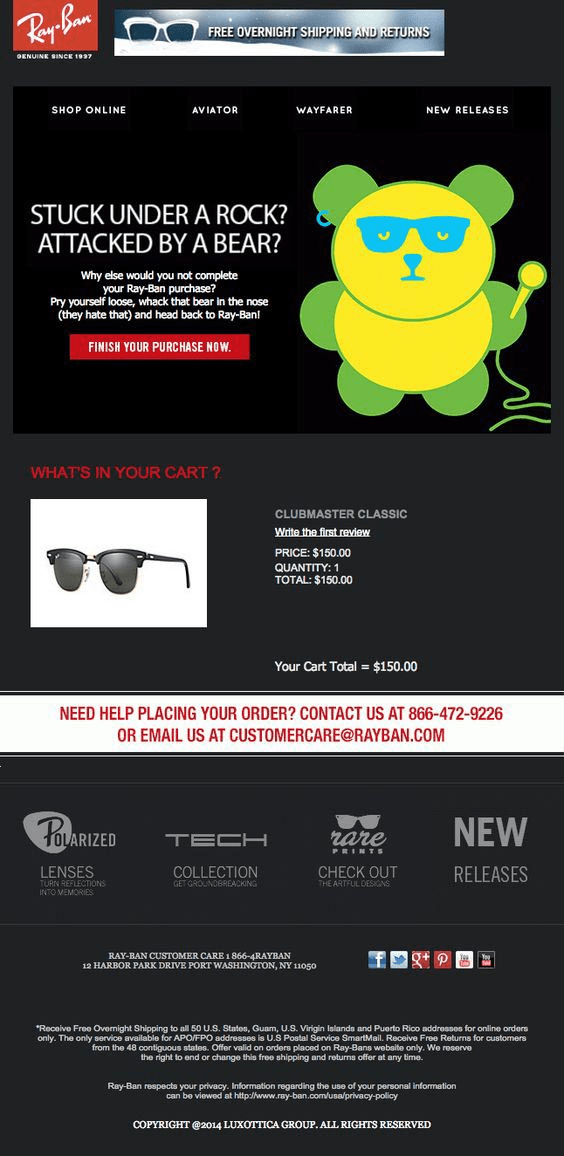
Here’s another bear from Dollar Shave Club. When anyone abandons their cart, Chuck is “bummin’ pretty hard.”

Let’s see what marketing techniques are used in this email:
- A clear call to action;
- An attention-grabbing image;
- A list of popular items;
- Reviews from real customers as social proof;
- Authoritative content.
The last abandoned cart email example triggers emotions. LoveSac informs shoppers that their cart is getting lonely and suggests that they should give it some love before it expires.
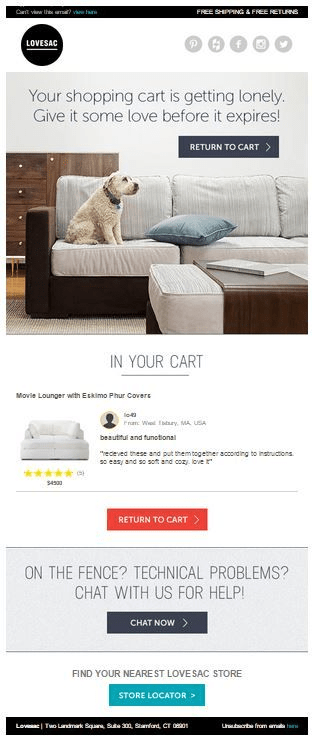
6. Add a Compelling Call-To-Action
If your goal is to create the best abandoned cart email, then no element should ever distract your potential customers from their abandoned purchase.
A truly effective email should contain the following:
- A clear and bold call-to-action, taking your website user directly to the abandoned cart;
- An image of an abandoned item.
I’d also add a toll-free number at the bottom of the email to let your shoppers easily get in touch with you if they have any questions about your products.
Here are a couple of tips that should help you create an awesome call-to-action that boosts conversion rates:
- The color of your CTA button must always stand out from the background;
- The text on your button should get your web visitors clicking;
- Simple, readable fonts are essential;
- Your CTA button should be generously spaced out from the rest of the content on the page.
Below you’ll see an abandoned cart email example from Europcar. The car renting service added two CTA buttons in a single email.
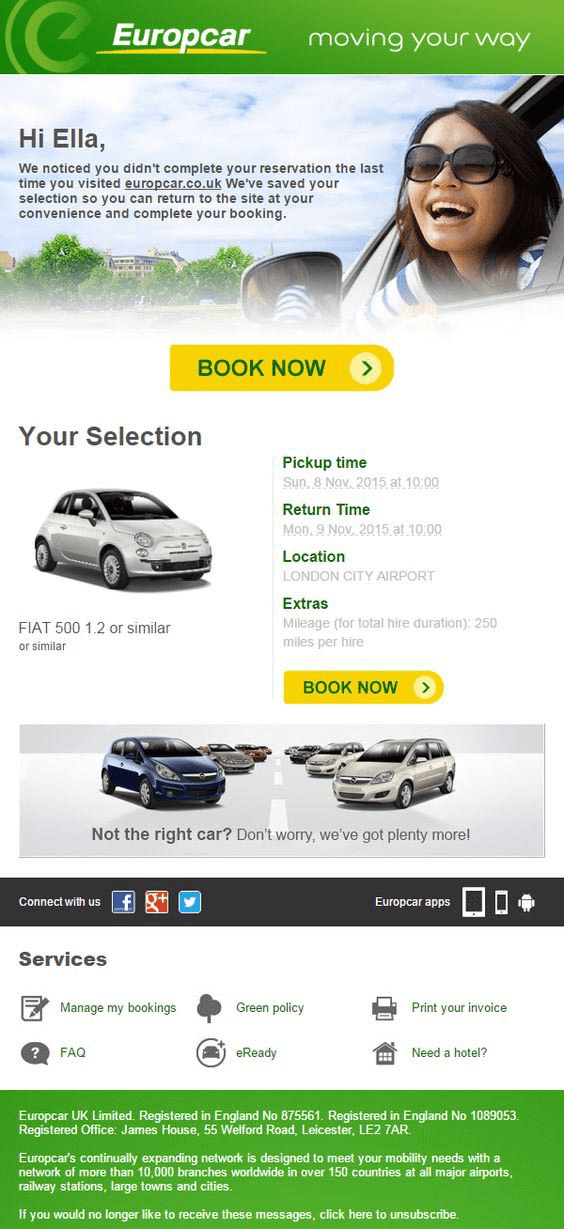
I wouldn’t call this remarketing email the best, as there are too many distractors in it:
- Social buttons;
- Links to iOs and Android apps;
- Additional services;
- A banner offering more options on cars;
- Some inconspicuous additional data at the bottom;
I would consider removing some of the content from this abandoned cart recovery email.
7. Include Product Reviews and Ratings in Your Abandoned Cart Emails
According to eMarketer, 61% of all online users are looking for reviews and other feedback before making a purchase decision.
Here’s why:
- Reviews provide third-party insights into the experience your item offers. When shopping online, you don’t have a chance to touch the product, so reviews are especially important.
- Reviews (normally) offer unbiased opinions shoppers can rely on. Unlike product descriptions, reviews are a trusted source of information for consumers.
- Reading reviews is way easier than learning by trial and error.
If your website users are still too reluctant to buy from you, then a gentle nudge with a review, added into your abandoned cart emails, will do the trick.
Let’s see how a New York-based mattress retailer displays product reviews and ratings in their abandoned cart recovery emails.
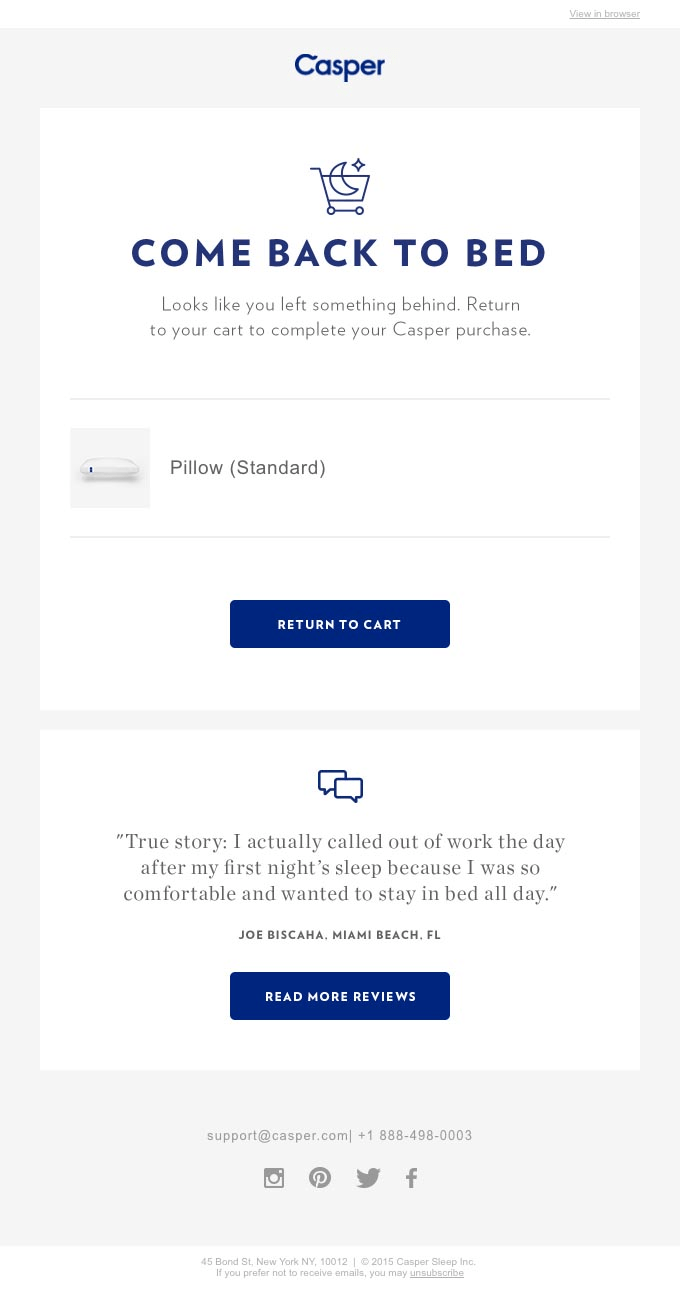
The email looks pretty good. The only thing that distracts the user is the double call-to-action that may significantly reduce conversion rates.
8. Personalize Your Abandoned Cart Emails
All your transactional notifications, including receipt and abandoned cart emails, are already personal to some extent, as they are triggered by your customers’ actions. However, you can personalize your abandoned cart recovery emails even more.
1. Call the recipient by name as Mailto does. This is the easiest customization strategy.
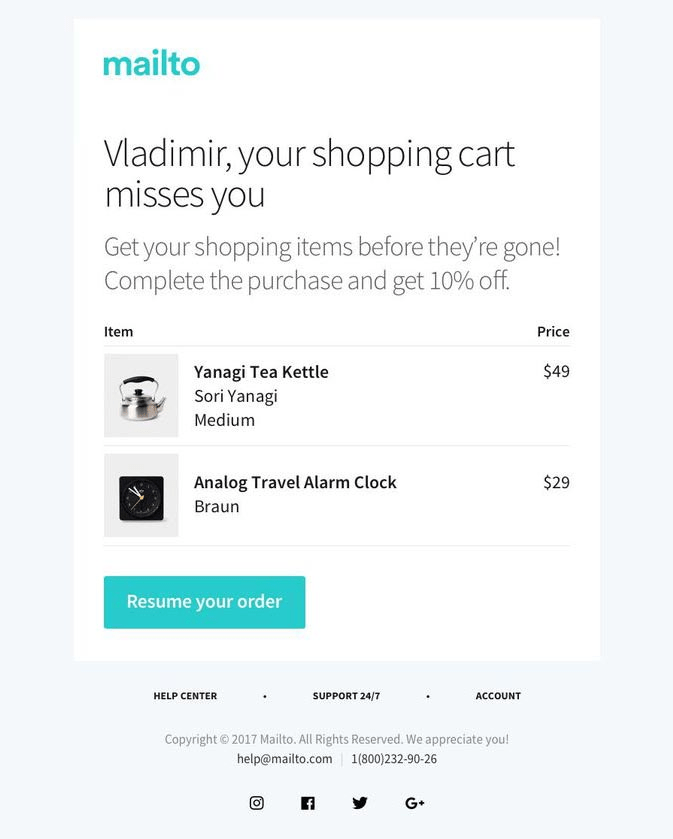
2. Add product information and images. Pictures will help shoppers remember what they’ve left in the cart.
3. Personalize your message. Write your abandoned cart email as if you are talking to a friend.
Ugmonk’s cart recovery email has no images, but the copywriting is just awesome.
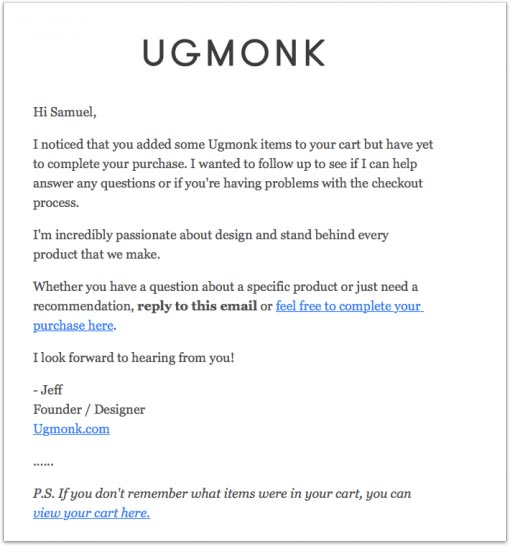
4. Add a product name in your subject line. Show your customers you know what they are looking for.
Use these shopping tactics to make your remarketing emails as personalized as possible. Soon you’ll see that your website users can’t live without the things you sell online, they just need to be reminded.
9. Mind the Timing
If you want to convert your cart abandoners into loyal customers, you should take the timing of your abandoned cart reminders seriously.
Ideally, you need to send your notification within 24 hours of cart abandonment. The earlier, the better.
Surprised? Have a look at this infographic from SaleCycle. It explains everything:
As you can see, abandoned cart emails sent later than 24 hours have a lower conversion rate than those sent within 20 min after the fact of abandonment. No wonder, your products are still fresh in your customers’ minds. Later on, your email will only irritate your abandoned shoppers.
There’s another strategy — setting up cart abandonment email sequences:
Step 1. The first email is sent right after your customer abandons their cart. It looks like a friendly reminder. 72% of customers who buy from abandoned cart emails convert in the first 24 hours, so don’t waste your time.
Step 2. That 28% who didn’t open the first email can be poked once again, say, a day later. Don’t push hard on them. Just let them think again about the items they liked. You can offer a time-limited discount or free shipping.
Step 3. You can try to bring your customers back to your abandoned shopping cart in two or three weeks. It won’t be as effective as your first email, but it may be the right time for a more extensive discount promotion. You can increase your offer from 10% to 30%, but do not over-discount your products as it may ruin your shopping strategy.
Here’s the testimonial from the Kevin Moore, the founder of O-Cha.com eCommerce site selling different delicious sorts of tea:
Note that we only send out ONE email a few hours after the cart has been abandoned — it’s all you need. I have noticed that if they don’t bite for that first email, it’s highly unlikely they will go for it after a second email.
Pick an Idea, Test It, Cut It Off
Now that all is set, slow down for a moment to figure out which order reminder works best for you.
What is right for X-Men fans would not necessarily be appropriate for those engaged in real estate investments.
Do your emails convert abandoned items into real orders? Even if this strategy helps you get additional sales, don’t stop at that.
You should understand that setting up ‘come-back-to-my-shopping-cart’ reminders is certainly not the only strategy you can use to boost your conversion rates.
There are many other shopping strategies that can bring you more sales, such as:
- Improve your store’s checkout process by making your payment form more user-friendly;
- Optimize your homepage to make it more attractive to website users;
- Impress customers with your copywriting skills.
Minor changes bring inconspicuous results. Minor changes, combined together, deliver real benefits. You know that a 105% increase in revenue is superb, but a 270% boost in revenue is way better.
Final Thoughts
Now, stop wasting time and dollars. Start today and optimize your abandoned cart emails, implementing the techniques you’ve just learned. Done right, you can get a lot more shoppers to complete your checkout process.
Still not sure? Take a look at the reviews below:
We knew abandoned carts were always a problem for all eCommerce websites, and customers would even register, go to checkout but still change their minds and not complete the purchase. This could be for many reasons – the price, just changed their mind on the item, delivery time or problems, they do not have enough money in their bank, etc. To encourage these customers to come back and shop, an automatic abandoned cart email is sent with a discount code. So, in our store if a customer enters their personal details but does not complete the checkout process, then 2 days later they would be emailed with an offer to come back to the website and purchase the products using a discount code. Many customers have loved being contacted and given a chance to buy again at a reduced price.
If anyone has any doubts whether this cart recovery strategy is effective or not, let me give you our abandoned cart statistics for the last three months in US Dollars:
November: $980 December: $740 January (so far!): $1,150
So in the last three months, so far we’ve recouped US $2,870. I am amazed that there is that significant amount of abandoned carts, I had no idea! Granted, this is our peak season but I imagine after one year this will really be a significant amount of money to the bottom line.
I have had a cart abandonment module installed over the last several months and have recovered 4 orders totaling around $6,000.00. So the module has paid for itself. I have implemented the automation feature.
About the author