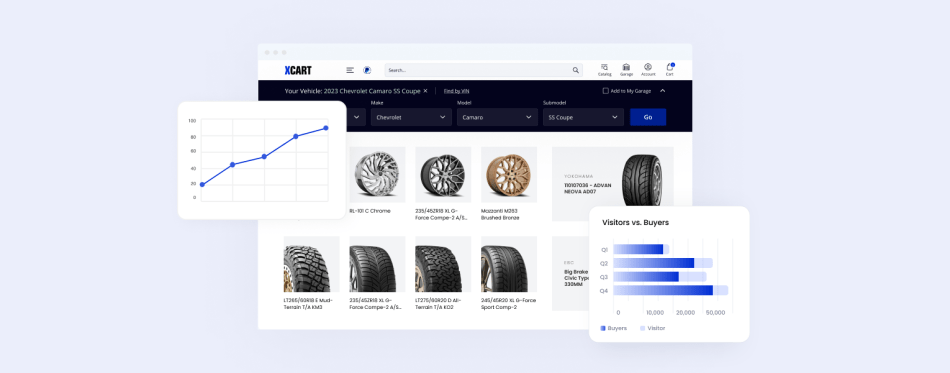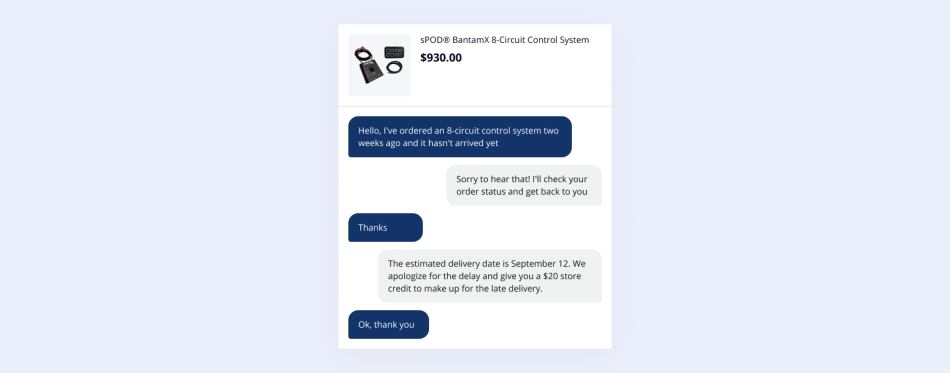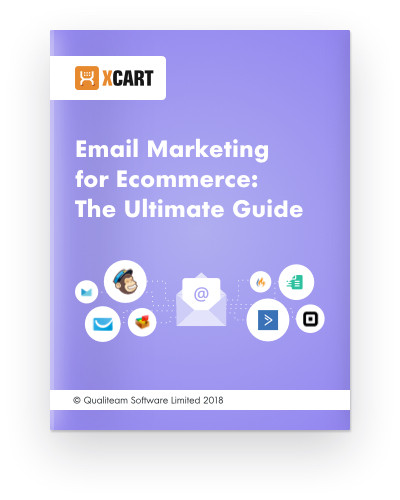Transactional Email Marketing Tips to Boost Sales in a Snap
When I place an order on Amazon or eBay, I expect an order confirmation email waiting for me in my inbox. And if my receipt doesn’t show up in just a few seconds, I start to get antsy.
Your customers feel the same, and this level of anticipation is exactly why transactional emails have the highest open and click-through rates in the world of eCommerce.
In this blog post, you’ll discover why transactional emails are your best friends and how you can fine-tune them to fit your target audience.
We’ll touch on the following topics:
I. What Is Transactional Email?
II. Types of Transactional Emails
III. How to Set up Transactional Emails for Your Ecommerce Store
IV. Transactional Email Service Providers
V. Transactional Email Tips
To begin with, let’s look at some of the email marketing stats:
- According to EPSILON’s study, transactional emails’ user engagement metrics are off-the-charts. They draw 8x the open rates and 164.6% more clicks than any other promotional content.
- According to Optinmonster, transactional emails are 20% better at converting subscribers than other messages meant to increase sales.
- Of all the email marketing strategies, welcome emails demonstrate the most staggering results. They generate 4x more opens and 5x more clicks than regular eCommerce email marketing campaigns.
Why do notification emails receive so much attention? They are triggered by some action (or inaction!) of the customers themselves. It’s natural for customers to expect a reaction from you in response to their behavior — an email, a call, whatever.
Don’t miss out on this tremendous opportunity to drive sales.
I. What Is Transactional Email?
Transactional emails are automated emails sent to an individual user by an eCommerce site based on that user’s site activity.
Unlike commercial emails, usually sent by a brand to multiple recipients in bulk, transactional emails are triggered by user behavior and sent programmatically to one user at a time.
Usually, these emails are sent through SMTP relay or API integration. Adding this functionality to your eCommerce website is rather easy and fast. Still, it requires a developer to set up a system that will send coded email templates to specific types of recipients based on a particular action.
Here at X-Cart, we use Mandrill’s SMTP and API integrations for sending transactional notifications to our existing customers.
Additional Resources:
Marketing Email vs. Transactional Email: What’s the Difference?
II. Types of Transactional Emails You May Already Send but Might Want to Improve
It’s likely that some trigger-based emails are already embedded in your eCommerce shopping cart software and are sent to your users automatically. Your existing transnational emails may be as follows:
- A welcome email says ‘hello’ to your new subscriber;
- A purchase receipt email confirms purchase right after a customer buys something;
- A shipping notification reassures the customer that the product is on its way;
- A password reset email helps shoppers regain access to their accounts;
- A cart abandonment email reminds potential customers to complete their purchase;
- An opt-in email confirms that a lead has subscribed to your content;
- An order follow-up establishes a long-term relationship with your customers;
- A customer feedback survey invitation finds out how happy your shoppers are;
- A service cancellation or product refund email notifying shoppers of a refund;
- A scheduled reminder or app error alert keeps your customers updated.
Other triggered emails that you may want to set up could be thank you messages, unsubscribe notifications, etc.
III. How to Set up Transactional Emails for Your Ecommerce Store
If you haven’t set up your transactional notifications yet, there are at least two options to choose from:
Ask Your Developer to Configure Transactional Emails Manually
You can use Google’s free SMTP server to send up to 500 product notification emails a day or you can pay for G Suite to send up to 2,000 emails. Just make sure your email marketing copy is well-examined by a professional proofreader. Don’t let the developer do it.
This method may be the most affordable, but honestly, sending transactional notifications manually looks somewhat shady to most mail clients. Try and send too many emails a day, and email service providers will block your email account as spam.
With most email senders that scan emails for viruses and malware, this won’t be an issue.
Use a Third-Party Tool to Set up Transactional Emails
Another way to set up trigger-based emails is through designated transactional email services like Sendinblue, Amazon SES, Mandrill, and others.
There’s no need to be tech-savvy to do it. To integrate any of these tools with your eCommerce store, you can find its add-on in the X-Cart App Store and install it in a few clicks.
Sending emails through a third-party service can significantly save time and improve your email marketing performance. Plus, you’ll be able to see whether your emails are delivered to users’ inboxes or to their spam boxes. You’re aiming for the first one. ?
IV. Best Transactional Email Service Providers
In this chapter, you’ll discover some of the most popular transactional email services that you can use for your eCommerce business.
Out of hundreds of eCommerce email marketing tools that exist, Amazon Simple Service, Mandrill, Sendinblue, SendGrid, and Mailjet are proved to be the most reliable.
These tools are geared towards sending perfect transactional emails, so you can rest assured that your messages won’t be left unnoticed in a spam folder.
1. Amazon Simple Email Service (SES)
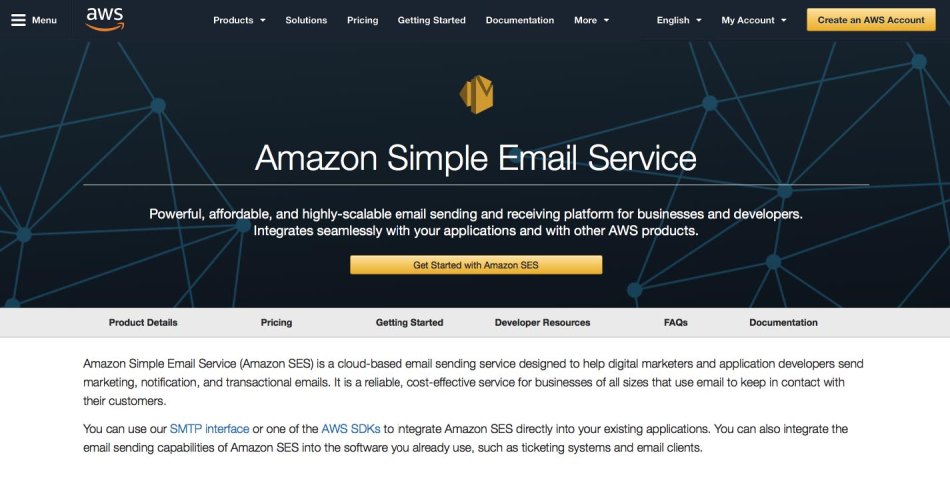
Much has changed since the year 2006 when Amazon was launched. From a small online book store, Amazon has grown into a giant marketplace capturing more than 70 percent of online transactions and offering a myriad of different services, such as Amazon S3, Amazon EC2, Amazon SES, and others.
Amazon Simple Email Service (SES) is a very simple transactional email service that only charges you for the messages you send. However, SES lacks crucial features such as email automation, design tools, and landing pages. At a bare minimum, most email services offer analytics to track the real-time performance of your email marketing campaigns, but not Amazon SES. You’ll have to code and design everything on your own — from the first to the very last </p>.
Go with this email marketing tool if all you need is to get emails into users’ inboxes, and nothing more.
However, SES email marketing software’s one saving grace is its price. You’ll have to pay $0.10 per 1,000 emails you send; $0.12 for each GB of attachments you send; $0 for the first 1,000 emails you receive; and $0.10 for every 1,000 emails you receive. This pricing scheme is exceptionally cost-effective, even for freelancers and startups.
2. Mailchimp Transactional Email Tool By Mandrill
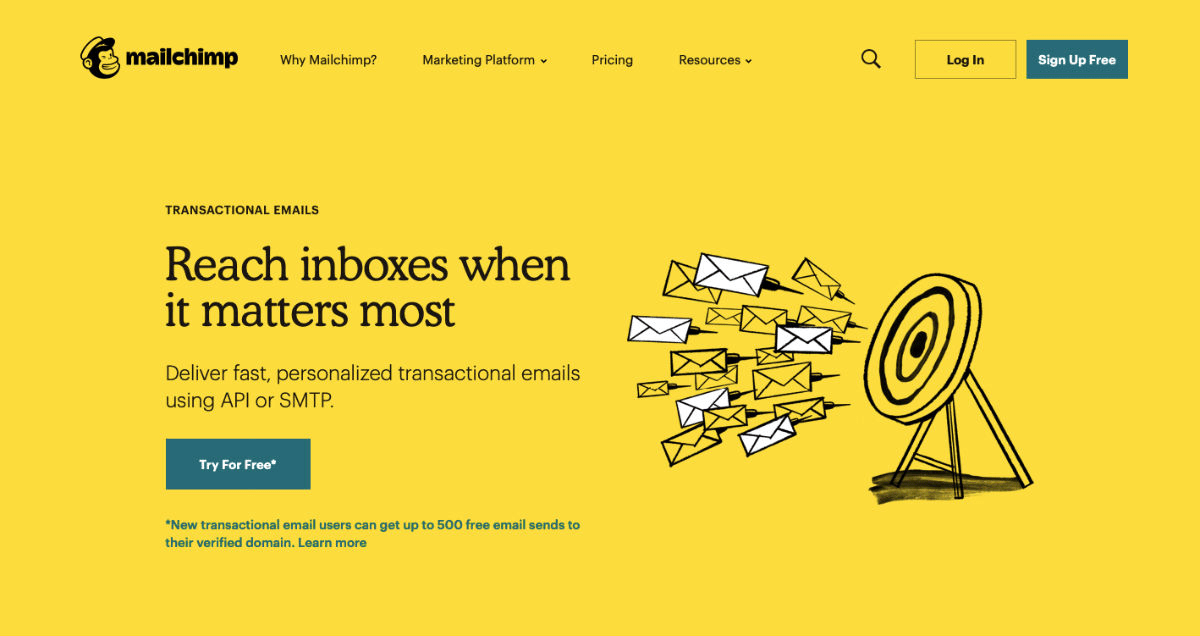
Mandrill is a dead-simple transactional email service from the makers of Mailchimp. Initially a project to integrate Mailchimp with Amazon SES features, Mandrill was then launched as a separate add-on — great-looking but quite expensive for small-budget companies.
Mandrill’s pricing policy has driven away a сertain portion of their repeat customers, even those who once considered it a useful tool for sending transactional emails. Also, the add-on requires a paid monthly MailChimp account.
Mailchimp Integration with X-Cart will help you create targeted email campaigns and sell more with powerful automation.
Price: Free
Mandrill Integration with X-Cart will get your transactional emails set up and running — without contracts and hidden fees.
Price: Free
Mandrill will allow you to run split and A/B tests, receive inbound messages and choose from several predefined and professional email templates. Mandrill also lets you create specific rules for when to send these emails, and schedules email marketing campaigns at the optimal time, to make sure your emails will actually be delivered.
Mandrill accounts support personalized SPF & DKIM records and send your emails from a private IP address or IP pool. What’s more, Mandrill has a great API that works with a variety of eCommerce platforms and its user-friendly interface makes the setup process really simple.
To top it all off, Mandrill has an amazing support team, providing customers with quick and reliable assistance for even the most technical problems. And if you don’t feel like picking up the phone, Mandrill’s FAQs can help.
3. Sendinblue Transactional Email Service
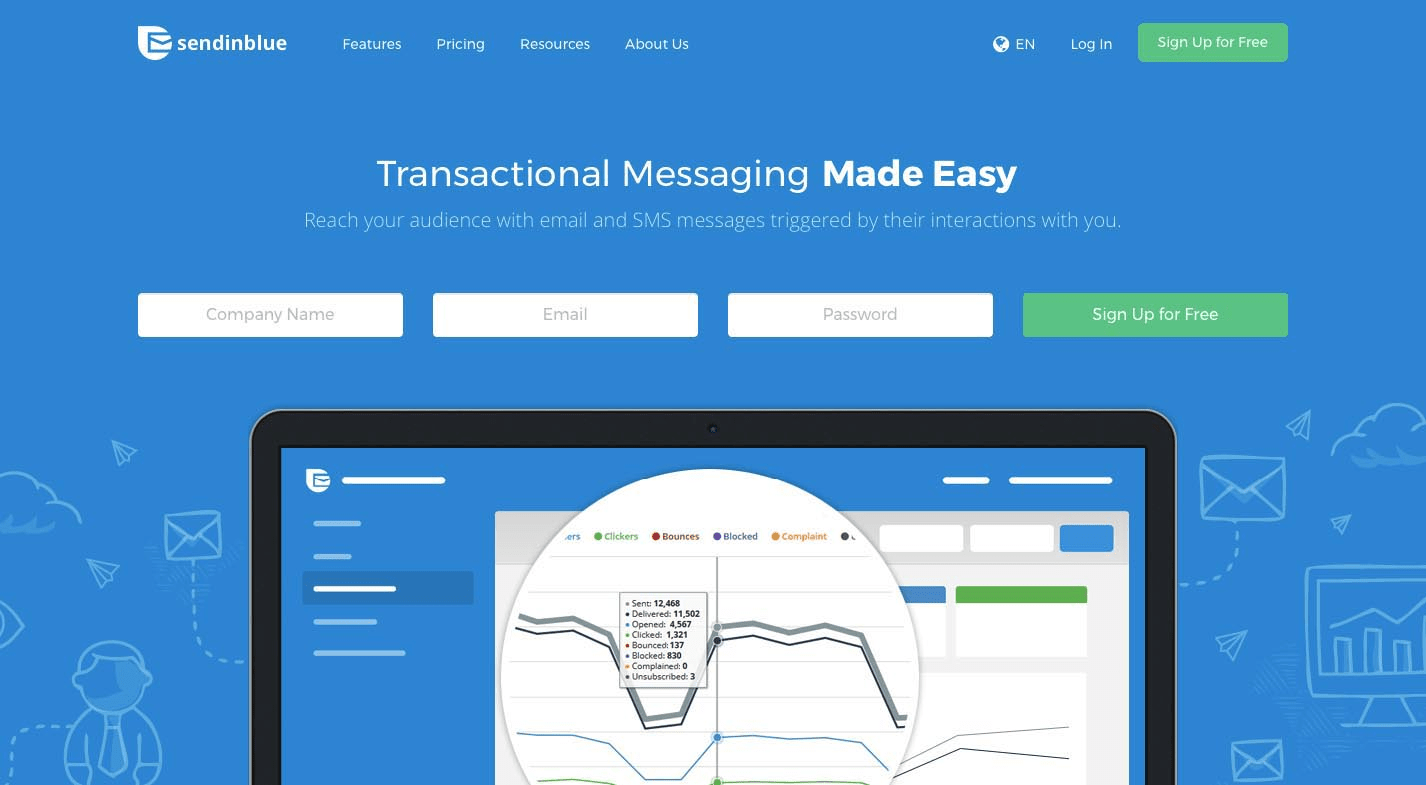
Sendinblue is surely one of the best email marketing tools for startups.
If you do not need sophisticated marketing automation functionality yet, but still have to send triggered notification emails to your customers, go for Sendinblue.
Sendinblue integration works with X-Cart through Segment. This email marketing tool will help you improve your deliverability and provide you with complete analytics.
Price: Free
It has a range of powerful reporting tools built-in: a click-map, geo-tracking, Google Analytics integration, and order tracking that will help you collect user data.
Sendinblue is geared for sending classic email newsletters, but the email template options are not as versatile as with GetResponse or Aweber; there are only ten design elements to choose from. Furthermore, this app is not in any way better than Mandrill. Plus, it lacks important analytics features such as A/B testing.
Sendinblue’s pricing is quite moderate. For as much as $25 a month, you will be able to send up to 40,000 emails. It’s the cheapest solution, and unlike email services like SendGrid, the pricing schedule starts affordable and stays affordable as you scale up.
Finally, this email marketing software is available in 6 languages — English, Spanish, Portuguese, German, Italian, and French. And there’s a unique option you might like — SMS, which gives you one more way to get in touch with your customers.
Sendinblue allows you to easily integrate and automate your favorite apps, like X-Cart, Salesforce, PayPal, and more, using Zapier.
4. SendGrid For Sending Transactional Emails With Confidence
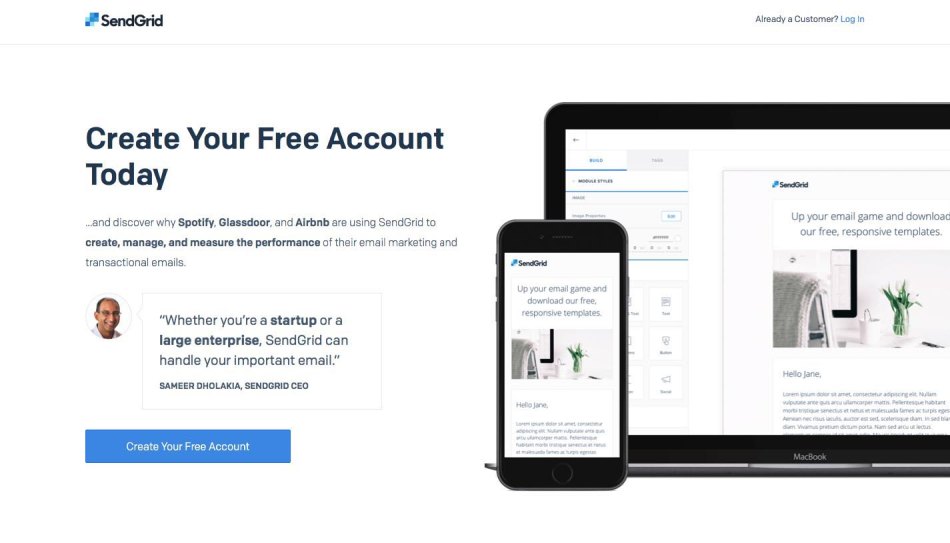
SendGrid is a cloud-based email delivery platform that is perfect for both small startups and high-volume senders.
Why do big companies like Airbnb, Foursquare, and Uber choose SendGrid for email marketing? It has a reputation for an email service with good deliverability rates, unmatched email analytics, and flawless API integration.
SendGrid app for X-Cart is here to support all your transactional email requirements.
Price: Free
Plus, by choosing SendGrid, you get two services in one — a transactional email service and an email marketing software. In addition to sending fully functional transactional emails, SendGrid has all the bells and whistles that every best eCommerce software should have access to for marketing emails, as well. For example, you are free to manage your contact lists, collect email addresses, build segments, schedule campaigns, and run A/B tests. Furthermore, eye-catching design and a handy drag-and-drop email editor allows you to create emails that match your brand.
There are a lot of video tutorials and guides to help you along the way. Plus, SendGrid’s customer success team is ready to assist day and night, 24/7.
5. Mailjet Reliable Transactional Email Services
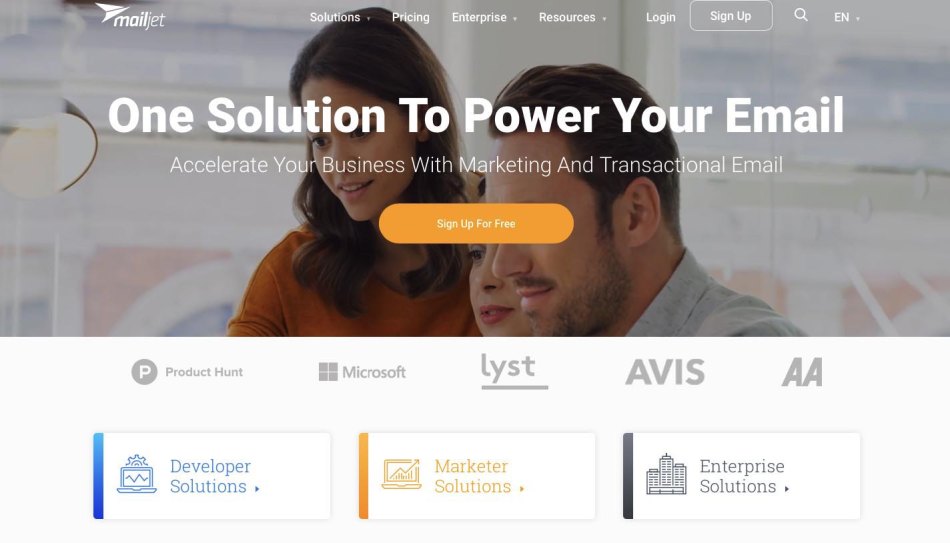
Just like SendGrid, Mailjet conveniently combines the best features of both transactional and marketing email sending services. There are a least two great features to this email software:
- Amazing customer service. Even if you have Mailjet’s free plan, you will get all your questions answered on time. Also, lots of how-to blog posts and video tutorials are available for all users.
- Moderate pricing. There’s a forever free plan that will let you send up to 200 emails a day without spending a single penny. If you need to send 1K emails a day, you’ll pay $9.65 per month.
Mailjet addon for X-Cart makes it easy to create beautiful transactional emails for your eCommerce store.
Price: Free
The simple user interface makes Mailjet easier to navigate than its competitors. The drag-and-drop functionality saves lots of time creating email campaigns, and advanced contact information management enables you to target marketing campaigns to the right audience.
If you’re looking for a feature-rich and cost-effective transactional & email marketing platform, Mailjet is right for you.
V. Transactional Email Marketing Tips For Boosting Ecommerce Sales
Whether you decided to create triggered emails from scratch, or rewrite the default ones a tad, it’s high time for you to get creative with your campaigns. Below are a few tips that may come in handy:
- Add a compelling subject line — it should immediately catch users’ attention;
- Create a responsive email template that looks beautiful both on mobile and desktop;
- Include your brand logo to ensure that the recipients know which company is emailing;
- Work hard on your copy: make your transactional messages friendly, well-organized, and personal;
- Include a killer call-to-action to drive higher conversion rates;
- Carefully segment your email list to increase user engagement;
- Enjoy the process — if you want to be successful in eCommerce, you have to love what you do!
Avoiding the following mistakes should also help you turn your transactional emails into opportunities and take your eCommerce business to the next level.
You Let Your Developer Do the Copywriting for Your Transactional Emails
Never do that. Your developers may know the difference between SMTP and API, but no one can create emails better than a professional copywriter.
Your Subscribers Broke up With You (And You Let Them Go)
If a certain part of your subscribers are dissatisfied with the way you run your eCommerce business (long delivery times, excessive promotional content, etc.), you should address their concerns as soon as possible for better retention.
Your Transactional Emails Are Too Large, Too Small, or Image-Only
Transactional emails should contain useful information only — no more, no less. Otherwise, your email will justifiably be criticized as being ‘tl;dr’ or, even worse, sent to spam. No one likes to be distracted for every little thing.
You Are Inconsistent
You need both a good domain reputation and a good IP reputation to effectively deliver your transactional emails.
Let’s say you’ve moved your eCommerce website to a brand new IP address and started sending bulk emails to your email list. ISP won’t like it because it does not associate your IP address with a good reputation yet. It cannot tell at once whether you are a spammy sender or not.
Here are a few tips:
- Try to carefully manage the volume of emails sent from a new IP address;
- Create teams and group your email contacts by location, interests, etc.;
- Gradually increase the total amount of subscribers using opt-in forms.
You Completely Ignore the Deliverability of Your Emails
The good news is that transactional emails are delivered better than commercial ones. Regardless, you need to pay attention to the potential deliverability of all the emails you send.
Your Transactional Emails Are Over-Optimized
Driving sales through recommended items and discounts is a good marketing strategy. However, marketers often go too far in their efforts to optimize transactional emails.
Getting your emails opened and clicked is tough, but it doesn’t mean you should throw all the email marketing tricks you know in a single email.
You Use Red-Flag Words in Your Email Copy
I do not recommend using phrases like ‘free,’ ‘make $,’ ‘cures baldness,’ or ‘you are a winner.’
See the full list of stop words and phrases from Sumo here >>
You Bought an Email List
Oh, no, have you? Never do that as you only increase the chances of getting marked as spam.
***
In the next chapter, I’ll tell you about abandoned cart emails.
Do you have cart abandoners? Of course, you do. Let’s find out how many people abandon their carts and try to understand why they do it.
Equipped with this powerful information, you can tailor your abandoned cart messages to your audience and shepherd those lost-in-the-middle-of-your-shopping-cart guys back to the fold.
Go on reading.
About the author