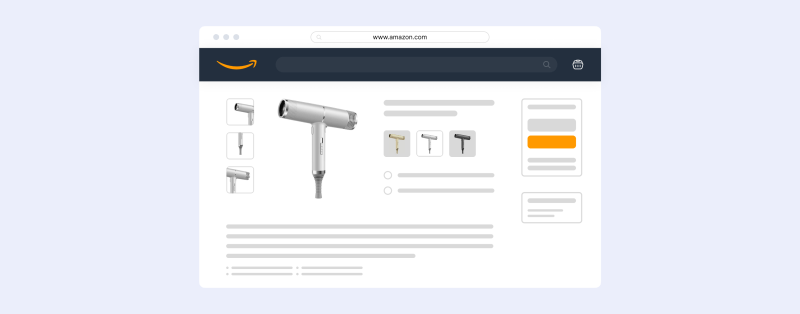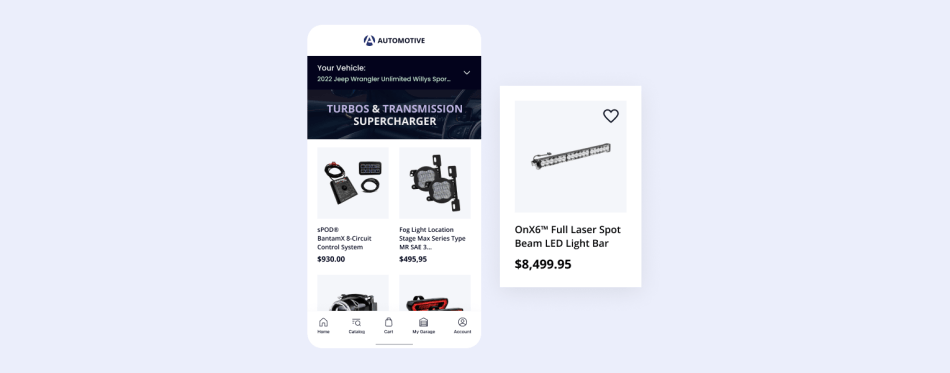Selling on Amazon: Is It Worth It? A Guide to Expanding Your Business to Amazon in 2024
Published: October 5, 2020. Updated: April 8, 2024.
If you are a seasoned online seller looking to expand your eCommerce business and start selling on multiple channels, Amazon is likely the first place you think of to test the waters. Being one of the most popular online marketplaces, Amazon has an enormous customer base that each online seller would like to tap into and make the part of Amazon customers their own.
However, before you dive into selling on Amazon, it’s crucial to do your homework: conduct thorough research on the Amazon market and carefully weigh the pros and cons to ensure you’re making the right decision for your business.
In this blog post, we’ll help you navigate the Amazon meander to maximize your chances of success. We’ll cover the essentials of selling on Amazon step by step — from finding the right products to using various types of Amazon Ads.
You’ll also discover the benefits of being an Amazon FBA seller and see what it takes to launch your Amazon business.
Below is a quick overview of the article:
- Is Selling on Amazon Worth the Effort?
- Pros and Cons of Selling on Amazon
- How Much Does It Cost to Sell on Amazon?
- What You Need to Start Selling on Amazon: Choose Your Amazon Seller Type, Business Model, and Fulfillment Option
- What Products to Sell on Amazon (Plus Where You Can Source the Items)
- How to Use Amazon SEO to Drive Traffic
- A Quick Rundown on Amazon Ads
- How to Start Selling on Amazon with X-Cart
1. Is It Worth Selling on Amazon in 2024?
The short answer is YES! Let’s dive deeper to know why.
More and more consumers choose Amazon for online shopping. No wonder Amazon has outdone eBay in terms of traffic, which continues to grow.
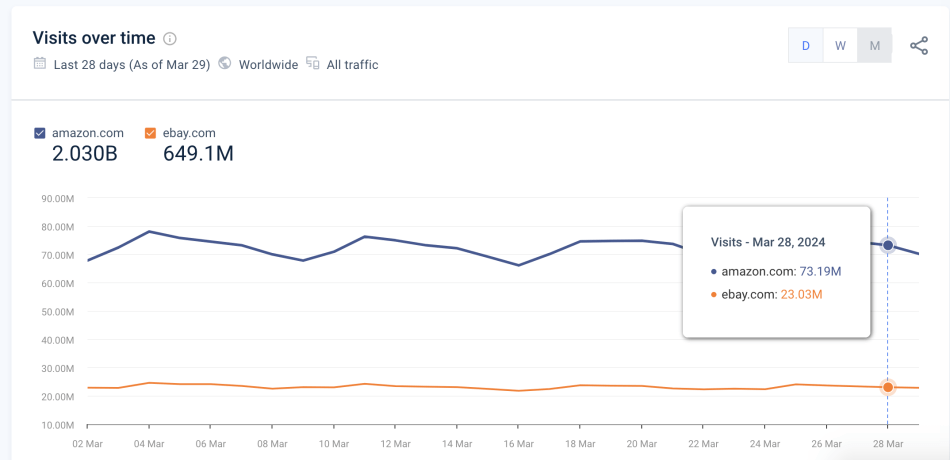
There are various types of Amazon sellers. First-party (1P) sellers operate as wholesale suppliers to Amazon, while third-party (3P) sellers sell directly to consumers via Amazon marketplaces. Being a 3P turns out to be the most beneficial option.
As of Q4 2023, independent third-party sellers account for over 61% of the total number of sales on Amazon worldwide. Moreover, their sales are growing faster than those of Amazon itself! That said, registering as an independent seller on Amazon appears to be a great online business opportunity.
2. The Pros and Cons of Selling on Amazon
While there are great opportunities for third-party Amazon sellers, its market is becoming increasingly saturated. This is why we have listed both the pros of selling on Amazon and its cons to help you make a considered decision.
| Benefits | Risks |
| ✔️Amazon is the most visited online marketplace in the world with millions of active shoppers | ⛌ Fierce competition |
| ✔️ Fulfillment service (FBA) | ⛌ Numerous fees and commissions |
| ✔️ Ease of launching your business | ⛌ Dependance on Amazon’s policies |
| ✔️ Strong and positive brand reputation | ⛌ Restricted access to customer information |
| ✔️ Various advertising options | ⛌ Limited space in Amazon fulfillment centers to store FBA sellers’ products |
Speaking about potential risks, let’s also touch upon the most essential point: the expenses associated with selling on Amazon.com.
3. How Much Does It Cost to Sell on Amazon?
In the United States, Amazon offers two selling plans:
The Professional plan costs $39.99/month plus per-item selling fees, which vary by product category.
The Individual plan has no monthly subscription fees. You pay $0.99 per item sold plus other selling fees, which also vary by category. However, you can sell no more than 40 products a month.
Additionally, an Amazon referral fee is paid every time a sale occurs. It may be anywhere from 8% for video game consoles up to 45% for Amazon Device Accessories. On average, it’s about 15%. Below, you can find some sample categories:
| Fee categories | Referral fee percentages | Applicable minimum referral fee (applied on a per-unit basis unless otherwise noted) |
| Automotive & Powersports | 12% | $0.30 |
| Beauty, Health and Personal Care | 8% for products with a total sales price of $10.00 or less, and 15% for items with a total sales price greater than $10.00 | $0.30 |
| Amazon Device Accessories | 45% | $0.30 |
Besides, more fees may apply:
- rental books service fee ($5.00);
- closing fee ($1.80 per media item that is sold);
- high-volume listing fee ($0.001 per eligible SKU to cover system costs for cataloging and maintaining large numbers of SKUs);
- refund administration fee ($5.00 or 20% of the original referral fee, whichever is less).
4. What You Need to Start Selling on Amazon: Choose Your Amazon Seller Type, Business Model, and Fulfillment Option
- Create an Amazon Seller Central Account
First, you need a Seller account with your chosen plan – the Individual or Professional. Each plan provides access to a specific group of optional programs. You can change or cancel your selling plan at any time.
- Purchase GTIN and UPC Codes
Second, you will need a Global Trade Item Number (GTIN) to create a new product page on Amazon. Almost all North American manufacturers provide it as an Universal Product Code (UPC) or an International Standard Book Number (ISBN) for books.
Based on UPC, Amazon will generate an “FNSKU” (Amazon’s proprietary barcode that will be printed on the packaging) for your products.
According to Amazon, there’s a safer way to obtain a product code. You can get UPCs for Amazon from the GS1 US website. All major retailers worldwide accept their barcodes, online and offline.
Side note: If you plan to sell the products you manufacture, consider ‘Amazon Brand Registry.’ You may be granted permission to list your products on the Amazon marketplace without a UPC.
- Choose the Products to Sell and Create Listings
Third, you need to list the products on Amazon. If the product you plan to sell is already among those in this giant marketplace, your only option is to map it to an existing Amazon listing.
Important: Only one listing per item in the Amazon catalog can be created. Having a duplicate of an existing product will result in removing your copy or even deactivating your account.
- Select the Right Amazon Fulfillment Option
Finally, you need to decide how your orders will be fulfilled. You can choose to fulfill them yourself (“Fulfilled by Merchant” and “Seller Fulfilled Prime”) or have them shipped to your customers by Amazon (“Amazon FBA program”).
- Fulfilled by Merchant (FBM). With FBM, you keep the products in your own warehouse, and when an order comes, you pack and ship the items directly to customers without the Amazon fulfillment fees.
Here at X-Cart, we have various shipping and fulfillment apps that you can use to deliver products to your customers.
Seller Fulfilled Prime is close to FBM in terms of handling order fulfillment. However, Seller Fulfilled Prime allows small and medium-sized businesses to display the Amazon Prime Badge without signing up for FBA. Having the Prime Badge improves sellers’ visibility.
- Amazon FBA program.If expedited delivery is crucial for your selling strategy even at the early stage, consider fulfillment by Amazon FBA. To provide this service, Amazon charges the sellers FBA fees monthly: fulfillment fees (cost per unit) and storage fees (for each cubic foot).
| Benefits of becoming a FBA seller: | Benefits of becoming a FBM seller: |
| ✔️ FBA sellers rank higher in search results | ✔️ FBM sellers have more control over their business |
| ✔️ FBA allows access to Amazon Prime Membership. These members have their orders delivered within a single day or even earlier, thus providing excellent customer service. | ✔️ No inventory storage fees |
| ✔️ Effortless shipping: Amazon takes on the task of product storage and order fulfillment | ✔️ FBM seller’s margins are greater |
| ✔️ Chances to compete for Buy Box | ✔️ Ability to customize order packaging and choose a preferred shipping carrier |
| ✔️ Besides order fulfillment, Amazon also handles returns and refunds | ✔️ Option to get the Amazon Prime Badge if you participate in the Seller Fulfilled Prime program |
Evaluate your sales using Amazon FBA Revenue Calculator. They have even created an Amazon Revenue Calculator to compare how much you earn (or could earn!) depending on who fulfills your orders. Spoiler: FBA often wins in this battle. But inserting your data and checking the results will never be superfluous.
5. What Products to Sell on Amazon (Plus Where You Can Source the Items)
Generally speaking, you can sell everything but restricted items.
There’s a list of forty-one prohibited products, generally referred to by Amazon as “illegal or unsafe.” Hazardous and Dangerous items, certain Tobacco-related products, Explosives, Weapons, and related items, Alcohol, unless you’re a pre-approved wine seller.
Remember that specific product categories require you to obtain pre-approval from Amazon before listing in those categories. Examples are collectibles, music, watches, videos, etc.
You can’t sell real estate, pets, or cars, either. You may also be prohibited from selling used clothing, shoes, or handbags—no used jewelry or watches, even though they seem pretty safe and legal.
If you are unsure whether your product will be considered “legal” to sell on Amazon, study the Category, listing, and product restrictions to be safe.
The right product to sell on Amazon is not just the one you are allowed to list on the marketplace – you should discover the one that would be profitable enough.
9 Tips for an Amazon Seller to Find Profitable Products
Let’s take a look at the most critical criteria when defining a product to sell on Amazon:
- The target sale price is within the range of $25 — $50.
- The manufacturing/supply cost is within 25% to 35% of your sale price.
- Cheap to ship: compact, lightweight, not fragile.
- Difficult to break in everyday use.
- “Evergreen,” i.e., not seasonal or holiday-specific items.
- There’s an opportunity to develop and upsell complementary products.
- No competition with loud brand names or major Amazon sellers.
- The items can be listed in multiple product categories.
- The product is in demand.
Where Can You Get Items to Sell on Amazon?
There are multiple options newly-fledged Amazon sellers can choose from:
Option 1: Make Money Selling on Amazon via Retail Arbitrage
First, you can try the approach called Retail Arbitrage. The concept is simple. You buy a product at a discount in a retail store and resell it for a higher price on Amazon, earning the difference.
Retail Arbitrage is an acceptable scenario for a startup with little to no budget. But flipping the products this way will limit your opportunities to grow.
Option 2: Amazon Dropshipping
Alternatively, consider another way of selling products on Amazon, such as dropshipping. We would prefer not to dwell on the topic any further as there’s an extensive article by our partner, Rukham Khan.
Option 3: Selling Private Label Products on Amazon
Try to find an item that is selling well online but needs improvement, and then create a better version of it. There are many readily available white-label products that you can rebrand or private-label, and sell on amazon.com.
Note that you cannot private-label an existing brand. Trademarking and intellectual property laws protect brands from potential infringement.
Things You Need to Know to Sell Private Label Products on Amazon
- You must contact a supplier and ensure that the product is truly a white-label product (or “generic”) and that you have the legal right to private-label it.
- You may put your logo on it, pack the product in your colors, and sell it on Amazon. It will be a simple rebranding, which may work fine with low competition.
To stand out from the crowd, you can also alter the product and make it physically different from what your competitors offer. Some manufacturers agree to this, so ask if it is possible when you negotiate the contract.
Even though you will need an initial budget to sign a contract with a white-label product supplier, this can still be profitable.
Option 4: Start Selling Your Own Products on Amazon
Start your brand and invent your product from scratch. Manufacture it yourself or outsource the task to a professional supplier. Pack, take appealing photos for professional selling, create irresistible product descriptions, and work hard to market on Amazon. Test-driving your product on Amazon is one of the quickest ways to see its potential.
If you’re selling a unique product on Amazon, you will need to create a new listing for it. Amazon allows you to manage listings manually and in bulk.
If you’re an individual seller, you can only edit the product information, price, shipping costs, and terms via Amazon’s web interface, which is the only option. The volume listing tools are available in the Professional Sellers accounts. For example, at X-Cart, you can add selected products from your online store catalog to your Amazon listing, map the required product data and categories, import and edit product details to create an Amazon listing.
6. How to Use Amazon SEO to Drive Traffic
Amazon is the world’s largest Product Search Engine. The Amazon search algorithms are constantly evolving; hence, what worked in the past no longer works now. That’s why Amazon SEO is the task you will have to return from time to time, revising your strategy.
Amazon SEO: How to Rank Higher and Sell More on Amazon
- Make sure the title looks natural, contains your brand name, and includes all of the product’s essential elements, such as target keywords.
- Populate as many relevant terms as possible. Don’t “keyword stuff” your product titles. Instead, insert only the most relevant keywords. It will ensure your products will reach the right audience.
- Use bullet formatting. Words in the bullets don’t carry as much weight as those in the title, but Amazon will index them, so you can play in the marketplace search engine.
- Consider your Backend Keywords. They get indexed too, even if they aren’t visible to customers. This is the place to write misspellings, slang, Spanish/Chinese terms, and other words commonly used in your niche but don’t 100% fit the “public” descriptions.
- Add product photos. High-quality photos increase conversions, and better product sales directly impact the product’s rank in search results. The product image should be at least 1000 pixels wide since this format activates the ability to “zoom in” on a product. This function has proven to enhance sales.
What Is Outside of Copywriting but Within Your Control Too:
- Real Product Sales
Nothing lifts your product in the search results better than its actual sales. Keeping that in mind, you can try to do the following: drive external traffic to your product and convince Amazon that your product is what customers are eager to buy. Google Adwords, blog posts and ads in social media are common ways to drive external traffic to your Amazon listings.
- Product reviews
Doing product research, people read reviews. When reviews are positive, all from verified buyers, with photos and real people behind them, the product sells better. Amazon exerts its best efforts to penalize fake reviews and encourage real feedback. This is why reviews on Amazon are extremely credible.
Important Note: Be careful requesting Amazon seller feedback and product reviews. Amazon may penalize you if you don’t adhere to its Communications Guidelines.
7. A Quick Rundown on Amazon Ads
Amazon Pay Per Click Ads (Amazon PPC) is a reliable way to drive internal Amazon traffic to your listings and sell more effectively on the marketplace.
The three self-service advertising options you can take advantage of are:
- Amazon Sponsored Products are the most popular PPC ads, shown on product pages and Amazon’s search results. They are available for both Vendor Central and Seller Central members and allow you to target by keyword, ASIN, or category.
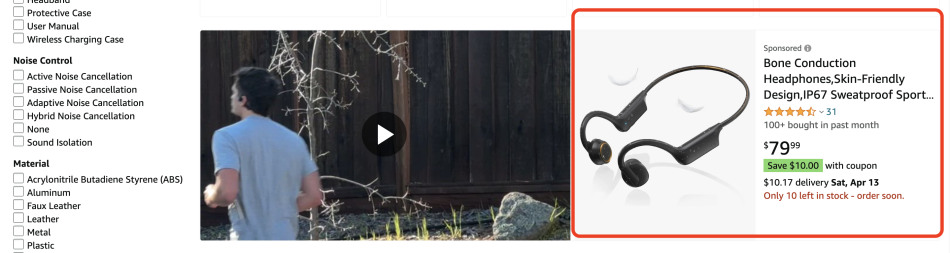
- Amazon Sponsored Brands (formerly Amazon Headline Search Ads) — are cost-per-click (CPC) ads available only to those enrolled in Amazon’s Brand Registry. This can help sellers increase brand awareness and get more sales. These ads can be displayed on top of, in the middle of, or within shopping results on desktop and mobile.
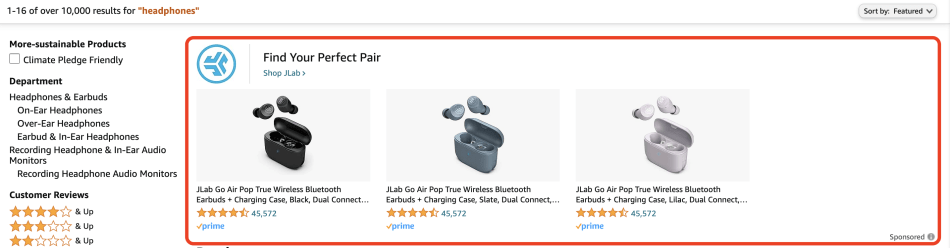
- Amazon Sponsored Display Ads (formerly Product Display Ads) are also available to Amazon Brand Registry participants, book vendors, vendors, and agencies with clients. Unlike Sponsored Brands or Product Ads, these ads are based on customer behavior. For example, if a customer has viewed your product or a product similar to yours, she will see your ad. The best part is that Sponsored Displayed Ads can be displayed on a wide range of places off Amazon.
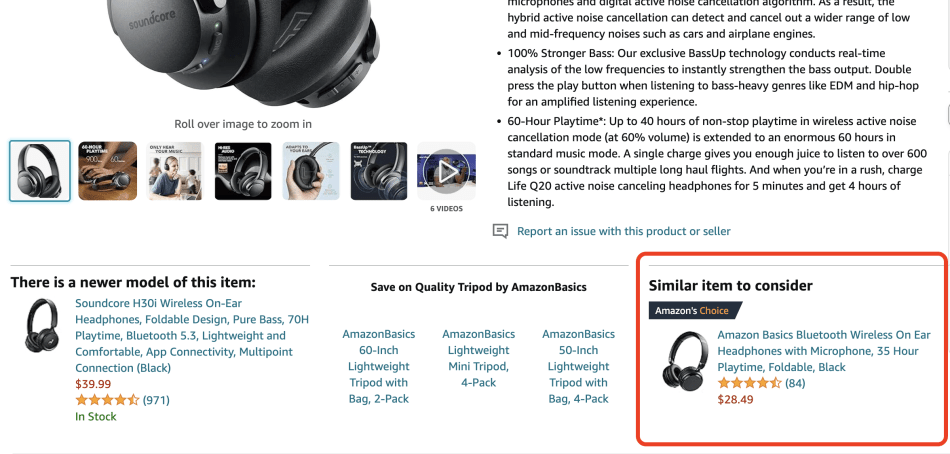
Depending on the type of ad you choose, it will show below the search results, above the search results, and on related product detail pages.
Advertising on Amazon is auction-based, so you’ve got to set the bid and daily/campaign budget. The more competitive your bid is, the more likely your ad will be displayed.
8. How to Sell on Amazon with X-Cart
If you have your own product to sell online, consider selling on Amazon as an extra sales channel, and not the only one.
This process can be seamless if you use X-Cart as an eCommerce platform. X-Cart is directly integrated with Amazon and packed with all the right features to ensure seamless sales enablement. This integration provides X-Cart store owners with the convenience of listing their products on Amazon right from the X-Cart Admin area. Additionally, the connection between these two platforms makes it possible to automate inventory updates and order imports from Amazon to X-Cart.
Here are the steps to help you get started:
- Create your online store with the X-Cart shopping platform. Here is a starting-eCommerce-website-from-scratch guide to help you understand where and how to proceed.
- Connect your online store to Amazon and list the selected products on Amazon. Below are the add-ons you can use to manage your products across different channels.
The Apps to Export Your Products to Amazon:
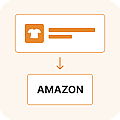
Amazon Integration allows X-Cart store owners to export product details from their online store to Amazon and import orders from Amazon into X-Cart.
Price: Free (Available in Platform, Auto)
- Enable Amazon Payments at your eCommerce store checkout with a free Amazon Pay add-on.

Amazon Pay add-on for X-Cart will give your customers a convenient way to shop online.
Price: Free
Advertise your product on Amazon to drive targeted traffic to your site: motivated shoppers with their purses open and credit cards prepared.
Final Thoughts
Going multichannel has been a trend in eCommerce, and that’s not for nothing. This integrated approach is a proven way to reach more potential customers and sell more.
To expand to Amazon with the minimum stress, there are various eCommerce technologies.
Nowadays, you can synchronize multiple platforms and conveniently manage them from a single place—your online store. The orders from Amazon and stock updates will be automatically imported right to your store. No more tedious manual synching and lose of valuable time.
It’s all possible with X-Cart & Amazon Integration. We are fully equipped to streamline your sales and help you go multichannel.
Reach millions of customers as an Amazon seller with X-Cart!
Chapters
- 1. How To Find A Product
- 2. How to Sell a Product
- 3. How To Sell On Amazon
- 4. How to Sell on Ebay
- 5. How To Sell On Etsy
- 6. How to Sell on Pinterest
- 7. How to Sell on Facebook
- 8. How to Sell on Instagram
- 9. How to Sell With WhatsApp
- 10. How to Sell on Quora
- 11. How to Sell on Reddit
- 12. How To Sell on YouTube
- 13. Omni-Channel Marketing
About the author